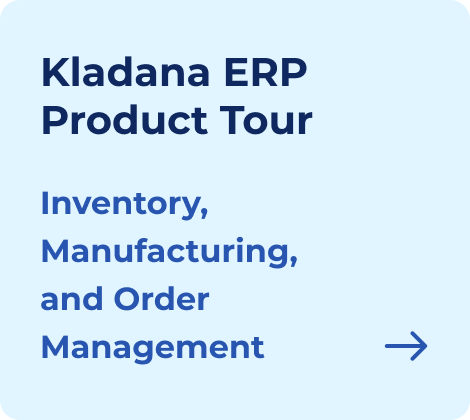In this article, you’ll learn how rapidly ERP software is going to grow up to 2028, why D2C brands are among the most common ERP solutions users, what the main modules are, and how to choose the right ERP which is affordable & feature-enriched — our top-20 chart will come in handy.
- What Is ERP Software and How Can it Be Helpful for SMEs?
- Why Are ERP Solutions in High Demand?
- What are Advantages of ERP Software for Small Businesses?
- What Types of ERP Solutions Exist?
- How to Choose ERP Software? Key Features to Consider
- What Are the Main Modules in ERP Software?
- Top 20 ERP Software in India and Across the World in 2025 — Compare All Features
- Best ERP Solutions
- Frequently Asked Questions on ERP Software
What Is ERP Software and How Can it Be Helpful for SMEs?
ERP stands for Enterprise Resource Planning. It’s an ecosystem solution that helps entrepreneurs run their businesses using all-in-one software. One doesn’t need to switch between multiple applications and has all the records, reports, and other vital data at their fingertips. ERP allows one to control their stock, manufacturing, sales, and orders. Some solutions have additional features: accounting, HR management, marketing, CRM, etc.
Unsure of the best ERP solution for you? Download our free top 20 ERP software comparison table to find the most affordable solution with free support, integrations, and essential modules. Fill in the form below to receive the table and get a promo code for a 30‑day trial (instead of the standard 14 days) — don’t miss it!
Why Are ERP Solutions in High Demand?
ITP, which implements software, claims that the ERP software market has experienced rapid growth in recent years. According to Statista, the Indian ERP market is expected to show 10.54% of annual growth up to 2028. Such solutions are trending in the Indian market because recently lots of entrepreneurs have started digitizing their businesses. Instead of choosing & using 10+ solutions, it’s way easier to opt for one and only software.

Besides, D2C companies are emerging rapidly in India. The Times of India claims that in 2022, D2C companies generated $4 billion in revenue, and in 2025 the revenue is expected to be $100 billion. D2Cs are among the most active ERP users. There’s a simple reason for that — such businesses have plenty of processes that should be united into one system: production management, supply chain, sales channels, distribution, etc. ERPs save time, effort, and money.

What are the Advantages & Disadvantages of ERP Software for Small Businesses?
Before considering using ERP, we recommend you weigh up the pros and cons.
| Benefits | Drawbacks |
✅ ERP helps one leave tedious repetitive routines to digital tools and spend time on more strategic tasks. |
❌ Usually, switching to ERP software takes enough time, money & effort. Not all entrepreneurs are eager to accept & overcome all these obstacles. |
✅ An entrepreneur can save money eventually. They will need fewer employees to process the same tasks. Theft will become almost impossible. Financials will be taken under control. |
❌ As a rule, ERP software is quite universal and doesn’t involve niche solutions, So, if an entrepreneur needs unique tailored software, ERP is not an evident choice. |
✅ ERP units all vital business operations in an all-in-one app. All data is kept in a cloud and can’t be lost. |
❌ Switching to ERP requires educating all the employees, and that’s not an easy task. Moreover, one may encounter resistance to change from employees. Our client Metako company has successfully solved that kind of issue. |
✅ Transparent processes, dashboards & reports allow owners to watch their businesses grow. All weak spots become evident, the same as the strengths are clear as day too. For example, one can see why production orders are processed so slowly, what products are the most profitable, and who among employees generates more profit. |
|
✅ As a rule, ERP secures one’s important data, whereas info kelp in paper notebooks or Excel sheets can be easily spread, copied, and used by evil-doers. |
|
✅ Instant data update & synchronization. Whenever you lack supplies for a production order, you get a notification & replenish stock. A customer can’t make an order if there is no necessary item on hand. All incoming & outgoing payments are displayed in a chart. |
What Types of ERP Solutions Exist?
There are three main types of ERP software based on their deployment.
Cloud‑based ☁️ |
On‑premises 🏭 |
Hybrid 🔁 |
The most widespread type. All you need is a stable Internet connection. The data can be accessed from any device, no installations are required. The number of users & data storage is defined by the exact software & pricing plans. |
It’s commonly used by large corporations. The software is implemented at the exact location — a factory, or an office. It has to be maintained by engineers & IT specialists on a regular basis. All that makes such solutions expensive. |
The main version is installed onsite. All separate functions are cloud-based and can be accessible for users with restricted roles — employees, or subcontractors. |
How to Choose ERP Software? Key Features to Consider
The most prominent features to consider are data analysis capabilities, integration options, user-friendly tools, and the availability of support.
Features Variety
The software should contain a wide range of functions. However, you’d rather make sure that you really need all of them and don’t have to overpay for extra features that are not needed. The ideal scenario is when you can pay an extra fee for additional modules like production or additional users if you hire new employees.
Data Analysis & Reporting
The dashboards and charts must be easy-to-handle and customizable. That’s what makes ERP analytics really handy.
Integrations
We could have said — «The more integrations the better». But frankly, you won’t use 100+ integrations. All you need is to ensure that your current necessities are satisfied. Say, you’ve got a store on Shopify, or plan to use DHL services shortly. So, you’ll need these two integrations. Also, API may be a good solution in terms of custom tools.
User-Friendly Tool
It may seem evident but it’s important that software can be mastered within a couple of days. Even if you cope with this task well, your employees may face certain troubles adapting to a complicated solution.
Support
Having a personal manager and a support team that quickly responds to your inquiries is a must. Some ERP solutions have limits on hours or number of inquiries you may send to them. That can be not so good especially when you only start to assimilate new software.
What Are the Main Modules in ERP Software?
Let’s make a rapid observation of key modules & their features. Not all of them are obligatory.
Inventory Management Module
- Catalogue with variants, different prices, bundles, batches, etc.
- Stock that is always synchronized with sales & production
- Barcode generation, custom print forms & label design
- Price management & unit cost calculation
- Low stock notifications & automatic replenishment
- Serial numbers, batches, SKU
Warehouse Management Module
- Bin storage
- Seamless operations: receiving, transfer, write-offs, shipment, etc.
- Inventory counting
- Stock planning & analysis
- Barcode scanning
Manufacturing Module
- Full production management cycle: operations, BOMs, and production orders
- Supplies control
- Estimated labour & operation costs, and unit cost of produced goods
- Production order stages & work of employees monitoring
- WIP
Procurement Module
- Purchase orders
- Supplier invoices & other documentation
- Receiving & returns
Order Management Module
- Detailed sales orders
- Sales invoices & other documentation
- Shipment & sales returns
- Profit charts & sales funnels
- The least & the most profitable items
Customer Relationship Management (CRM) Module
- Counterparties groups: customers, suppliers, partners, etc.
- Counterparties statuses: new, regular, banned, etc.
- Contacts with counterparties
Top 20 ERP Software in India and Across the World in 2025 — Compare All Features
We’ve created a list of top 20 ERP solutions for SMEs. We analyzed software according to 17 criteria — modules & features. One of the main criteria is affordability.
The following information is based on companies’ sources: websites, help centers, social media, and support teams’ replies. The data is valid on February 13, 2024.
| Software Name | Inventory | Warehousing | Manufacturing | Procurement | Order | CRM | Ecommerce | Integrations | Free support | Accounting | HR | Marketing | Price (Yearly) | Deployment | Overall Score | ||
| Cloud | On-premise | Hybrid | |||||||||||||||
| Kladana | ✅ |
✅ |
✅ |
✅ |
✅ |
✅ |
✅ |
✅ |
✅ |
❌ |
❌ |
❌ |
$60 |
✅ |
❌ |
❌ |
⭐⭐⭐⭐⭐ |
| Expand ERP | ✅ |
✅ |
✅ |
✅ |
✅ |
✅ |
✅ |
✅ |
✅ |
✅ |
❌ |
❌ |
$62–150 |
✅ |
❌ |
❌ |
⭐⭐⭐⭐ |
| Marg | ✅ |
✅ |
✅ |
✅ |
✅ |
✅ |
❌ |
✅ |
✅ |
✅ |
✅ |
✅ |
$110–300 |
❌ |
✅ |
❌ |
⭐⭐⭐⭐ |
| PACT ERP | ✅ |
✅ |
✅ |
✅ |
✅ |
✅ |
✅ |
✅ |
✅ |
✅ |
✅ |
✅ |
No data |
✅ |
✅ |
✅ |
⭐⭐⭐ |
| NetSuite ERP | ✅ |
✅ |
✅ |
✅ |
✅ |
✅ |
✅ |
✅ |
❌ |
✅ |
✅ |
✅ |
No data |
✅ |
❌ |
❌ |
⭐⭐⭐ |
| Zoho One | ✅ |
✅ |
❌ |
✅ |
✅ |
✅ |
✅ |
✅ |
✅ |
✅ |
✅ |
✅ |
$450 |
✅ |
❌ |
❌ |
⭐⭐⭐ |
| Focus | ✅ |
✅ |
✅ |
✅ |
✅ |
✅ |
✅ |
✅ |
✅ |
✅ |
✅ |
✅ |
No data |
✅ |
❌ |
❌ |
⭐⭐⭐ |
| Acumatica | ✅ |
✅ |
✅ |
✅ |
✅ |
✅ |
✅ |
✅ |
✅ |
✅ |
❌ |
❌ |
No data |
✅ |
❌ |
❌ |
⭐⭐⭐ |
| Ginesys | ✅ |
✅ |
✅ |
✅ |
✅ |
✅ |
✅ |
✅ |
✅ |
✅ |
❌ |
✅ |
$850+ |
✅ |
❌ |
❌ |
⭐⭐⭐ |
| Sage 300 | ✅ |
✅ |
✅ |
✅ |
✅ |
✅ |
✅ |
✅ |
✅ |
✅ |
✅ |
❌ |
No data |
✅ |
✅ |
✅ |
⭐⭐⭐ |
| ERPNext | ✅ |
✅ |
✅ |
✅ |
✅ |
✅ |
✅ |
✅ |
❌ |
✅ |
✅ |
✅ |
$600+ |
✅ |
❌ |
❌ |
⭐⭐⭐ |
| Tech Cloud ERP | ✅ |
✅ |
✅ |
✅ |
✅ |
✅ |
✅ |
✅ |
❌ |
✅ |
✅ |
✅ |
No data |
✅ |
❌ |
❌ |
⭐⭐⭐ |
| IFS | ✅ |
✅ |
✅ |
✅ |
✅ |
✅ |
✅ |
✅ |
No data |
✅ |
✅ |
❌ |
No data |
✅ |
✅ |
✅ |
⭐⭐⭐ |
| TallyPrime | ✅ |
✅ |
✅ |
✅ |
✅ |
✅ |
❌ |
✅ |
✅ |
✅ |
❌ |
❌ |
$630 |
❌ |
❌ |
✅ |
⭐⭐ |
| Tranzact | ✅ |
✅ |
✅ |
✅ |
✅ |
✅ |
❌ |
✅ |
✅ |
✅ |
❌ |
❌ |
$575–4,300 |
✅ |
❌ |
❌ |
⭐⭐ |
| Microsoft Dynamics 365 | ✅ |
✅ |
✅ |
✅ |
✅ |
✅ |
✅ |
✅ |
✅ |
❌ |
✅ |
✅ |
$835–1,200 |
✅ |
✅ |
✅ |
⭐⭐ |
| Eresource | ✅ |
✅ |
✅ |
✅ |
✅ |
✅ |
❌ |
❌ |
No data |
❌ |
✅ |
❌ |
No data |
✅ |
❌ |
❌ |
⭐⭐ |
| Deskera | ✅ |
✅ |
✅ |
✅ |
✅ |
✅ |
✅ |
✅ |
✅ |
✅ |
✅ |
✅ |
$12,000–23,900 |
✅ |
❌ |
❌ |
⭐⭐ |
| ProERP | ✅ |
✅ |
✅ |
✅ |
✅ |
✅ |
❌ |
❌ |
❌ |
✅ |
✅ |
❌ |
From |
✅ |
❌ |
❌ |
⭐⭐ |
| Ramco | ✅ |
✅ |
✅ |
✅ |
✅ |
✅ |
❌ |
❌ |
No data |
✅ |
✅ |
❌ |
No data |
✅ |
❌ |
❌ |
⭐⭐ |
Fill in the form to receive our free top 20 ERP software comparison table in the easy‑to‑read format. Convenient for examining and comparing various solutions by simply scrolling from left to right and top to bottom of the table. You’ll get the table via email along with a complimentary promo code for a 30‑day trial (instead of the standard 14 days). Don’t miss out!
Best ERP Solutions
The most affordable ERP software are Kladana, Expand ERP, Marg & ProERP. The vast majority of solutions have cloud versions, however, Marg must be downloaded, and PACT ERP, Sage 300, IFS & Microsoft Dynamics 365 offer any type of deployment. Almost all ERP solutions have a modern, user-friendly interface, apart from Marg, TallyPrime & Ramco.
While choosing the optimal ERP solution, pay attention to:
- Price — many companies don’t disclose price plans or offer quite costly products, and PACT ERP even doesn’t show its interface outside of a demo call.
- Target audience — Tranzact focuses mainly on manufacturing, and TallyPrime — on accounting.
- Number of modules you actually need — if you think that an HR module may come in handy someday, we recommend that you don’t overpay for it.
- The volume of support accessible for any client — some solutions have limitations which isn’t a good sign.
When you make your own short list of applications, schedule demos, and use free versions of software to decide whether you like them or not.
Kladana
![]()
Cloud end-to-end ERP designed for SMEs. It helps entrepreneurs digitize their businesses smoothly, and automate inventory, production, and sales in one app. Kladana is a trusted solution which history began 17 years ago. D2C companies, manufacturers, wholesalers, retailers, and distributors are the segments that find the software handy. Kladana offers a free 14-day trial & a free price plan for those who hesitate or don’t need many features for a start.
It takes a newcomer 15 minutes to understand how the app works. A user gets 1‑3 onboarding sessions depending on the chosen plan and free support which gives a reply within 5‑15 minutes during business hours and customize documents within 2‑7 working days. One can use API to customize Kladana according to their need. Those who sell online, can use Shopify integration, or install Online Order App that helps create product catalogues with different prices.
| Pros | Cons |
✅ Affordable — from $60 a year, discounts up to 25% with a yearly plan |
❌ No accounting, HR, or marketing modules |
✅ Production module |
❌ No on-premise or hybrid solution |
✅ Ecommerce module — Shopify and Woocommerce integrations, Online Order App, and multiple sales reports |
|
✅ Custom integrations with API |
|
✅ Free onboarding and support for all clients with paid plans |
|
✅ User-friendly interface & and a quick start |
|
✅ In-depth analytics and reports |
Available Plans
Start
$60/annuallySuitable for those who wish to test Kladana features. 100 MB data storage, unlimited items, counterparties, and transactions. Support is available via email and chat.
-
Growth
$24/monthly
$201/annuallyA good one for a small business: 2+ users, 2 companies, 0.5+ GB of data storage & unlimited items, transactions, and counterparties. Custom print templates, custom fields and CRM are available. Production and automatization via workflows are available as options.
-
Business 🌟
$49/monthly
$412/annuallyThe most popular plan: 5+ users, 5 companies, 2+ GB of data storage. All features of the Basic plan plus custom fields and user access rights. User access rights and unlimited support and onboarding.
-
Business Plus
$89/monthly
$747/annuallySuitable for a big company: 10+ users, unlimited companies, 10+ GB of data storage. Workflows are included.
Learn more about Kladana cloud ERP for SMEs. Take a look at key features in action, and read real clients’ reviews & FAQs.
Expand ERP
![]()
ERP solution for manufacturing, inventory management, and jobwork with a 28‑year history. Expand ERP focuses on clients in the midmarket segment.
| Pros | Cons |
✅ Relatively affordable |
❌ The Basic plan turns up quite costly due to the payment per user |
✅ Has iOS & Android apps |
❌ No clear picture of the target audiences, lots of random features united in one solution |
✅ Integrations with Shopify, Shiprocket, WhatsApp, Google Drive |
|
✅ Additional modules are available: exports, lead management & POS |
|
✅ GST, balance sheet and P&L |
Available Plans
Free
1 user
Unlimited contacts
-
Expand Lite
$12 (per concurrent user per month)/annual payment
$14 (per concurrent user per month)/quarterly paymentUnlimited users
Workflows
Products with SKU
Invoices, e-waybills
Bills, GRN
-
Expand
$30 (per concurrent user per month)/annual payment
$36 (per concurrent user per month)/quarterly paymentPrice lists, bins
Quotations
Packing lists, shipping
Subcontractors
Barcodes & QR codes

Marg
![]()
31-year-old inventory & accounting software designed for MSMEs. Focuses on pharma & FMCG trade. Also, Marg provides educational courses for pharmacy workers, accountants, etc.
| Pros | Cons |
✅ Solutions for various industries: pharma, food, textile, FMCG, salon, etc. |
❌ No cloud version, desktop & mobile applications (Android) must be downloaded, as well as all patches. Although there’s cloud backup stored in Google |
✅ GST compliant, e-way billing & e-invoicing |
❌ Outdated interface which is not user-friendly |
✅ Relatively affordable |
|
✅ Lots of handy modules are available |
Available Plans
Free
The free version can be downloaded.
Basic Edition
$110/annually
1 user
$36 — an extra user
$36 — an extra company
Silver Edition
$150/annually
1 user
$36 — an extra user
$36 — an extra company
Gold Edition
$300/annually
Unlimited users
Unlimited companies

Read-alikes
ERP Software Boom: «It’s Becoming a Single Point of Assembly of All Business Processes»
Unicorn Natural Products Manufacturing: a Journey from Spreadsheets to ERP
Cura Pharmaceuticals Manufacturing: Increased Data Accuracy & Business Workflows in 6 Months
PACT ERP
![]()
PACT ERP is a 25-year-old company that claims that its software is highly customizable to meet the needs of different clients.
| Pros | Cons |
✅ On-premise & cloud solutions |
❌ Prices are not publicly disclosed |
✅ VAT/GST, tax compliant |
❌ No info on the actual interface, only sales team can share it during a demo which seems suspicious enough |
✅ Provides an impressive range of modules |
|
✅ Extra modules are available including asset management, POS, online store, project management, property management, van sales, etc. |
|
✅ Solutions for various industries: construction, automotive, real estate, services, etc. |
|
✅ Operates in India, USA, Saudi Arabia, Qatar, Kenia, and Bahrain |
Available Plans
Prices are unknown
Free
No free plan is available
PACT RevenU Express
For small businesses
PACT RevenU Standard
For medium-sized businesses
PACT RevenU Enterprise
For large-scale businesses
PACT Cloud
Cloud solution
NetSuite ERP
![]()
An all-in-one cloud solution that helps one run inventory, manufacturing, accounting, warehousing, supplies, etc. Oracle ecosystem started with sales software, then it was followed by HR & marketing solutions, and eventually, it became ERP.
| Pros | Cons |
✅ Has all basic modules |
❌ Support is limited due to different plans — Basic, Premium, Advanced, and Partner |
✅ Provides solutions for various industries: apparel, education, media, healthcare, IT, nonprofit, HoReCa, etc. |
❌ Only API is available, there are no other integrations |
✅ Suits all types of businesses: as a startup, as a large enterprise |
❌ The price is unknown which means that the software is likely costly |
✅ Provides education services to the users |
|
✅ Customizable dashboards & reports |
|
✅ Suits global companies: 27 languages & 190 currencies are available |
Available Plans
- No free module
Annual license
The fee is not fixed. It depends on the number of users & modules.

Zoho One
![]()
All-in-one software that combines different business management modules: sales, marketing, HR, finance, and inventory. Moreover, Zoho can also offer some extra modules such as contact centre, workspace, legal, project management, etc. Software with a 27-year history is well-known and trustworthy.
| Pros | Cons |
✅ Has almost all necessary modules apart from production |
❌ Expensive |
✅ Multiple integrations with Slack, Zapier, Mailchimp, Survey Monkey, Xero, etc. |
❌ Isn’t suitable for manufacturers |
✅ 30-day free trial |
|
✅ Free support and training are available as online, as offline |
Available Plans
Free
No free plan.
All Employee Pricing
$45/monthly
$450/annually
Flexible User Pricing
$100/monthly
$1,100/annually

Focus ERP
![]()
Focus claims that they offer postmodern AI-powered ERP that is beyond old-school solutions. The history of Focus dates back to 1992 when it was a small IT company. Nowadays, it operates in 17 countries around the world. Focus complies with regional tax regulations. The implementation of the ERP software is promised within 30 days.
| Pros | Cons |
✅ Solutions for various industries: automotive, construction, education, cleaning, field service, etc. |
❌ No fixed plans that mean high costs, presumably |
✅ The production module is focused on MRP |
|
✅ Offers a POS system |
|
✅ AI-driven apps: artificial intelligence and machine learning are used to make real-time insights, improve workflows & find suitable custom solutions |
|
✅ Has basic modules plus additional ones: contract management, equipment maintenance, project costing |
|
✅ Issues a periodical called Focal Point |
Available Plans
- No free module
Annual license
The fee is not fixed. It depends on the number of users, modules, locations & integrations.

Acumatica
![]()
Cloud software designed for midmarket businesses with a 15-year history. Has most of the basic modules needed for SMEs. Also, Acumatica pursues an ecological environmental mission.
| Pros | Cons |
✅ One can choose where to store their data — on a public cloud or a private one |
❌ Presumably costly due to Acumatica doesn’t disclose info on pricing publicly |
✅ Finance module provides accounting & banking as well |
❌ No marketing & HR modules |
✅ Solutions for service industries, construction, retail, etc. |
|
✅ Integrations with Shopify, DocuSign, PayPal, Amazon, etc. |
|
✅ Provides support for all clients & partners via calls, messengers, or emails |
Available Plans
Free
No free plan is available.
Price
One must fill in the form to get a tailored pricing offer based on the features & resources needed. Mainly, the cost depends on the number of apps you’re going to implement. Acumatica claims that it grants access to an unlimited number of users in a company.
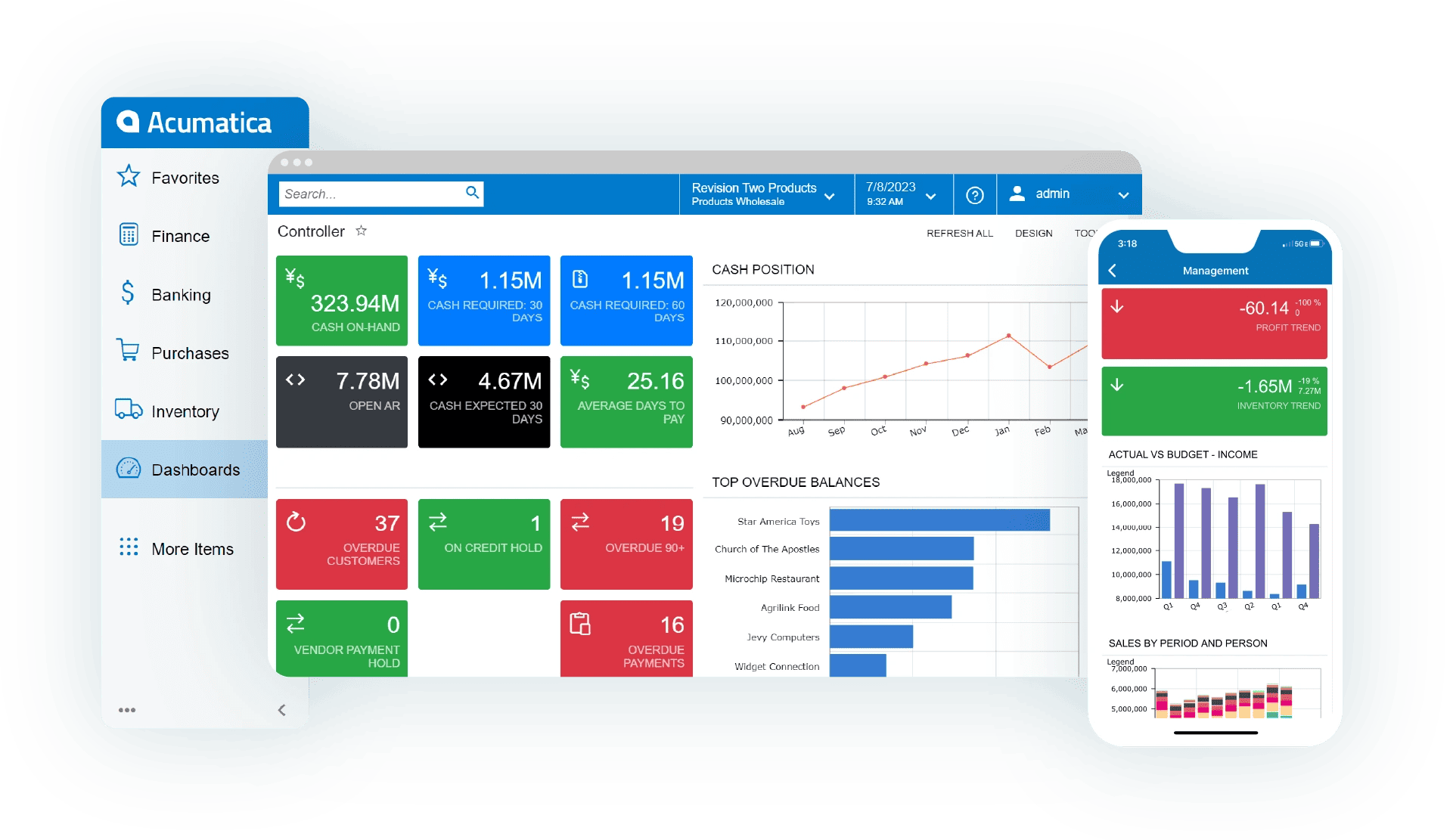
Ginesys
![]()
Cloud suite designed for retailers, wholesalers & D2C brands.
| Pros | Cons |
✅ Inventory management for online & offline retail |
❌ Expensive |
✅ Apart from the marketing module, has loyalty & promotion features |
|
✅ B2B sales, shop-in-shops & franchisees fro wholesalers |
|
✅ E-invoicing, E-waybills, GST returns |
|
✅ Integrations with Shopify, Flipkart, Amazon, etc. |
|
✅ Solutions for various segments: fashion & lifestyle brands, supermarkets & convenience stores |
Available Plans
Free
No free plan is available.
HO User
$72 (per user)/monthly
Production / Finance
$60/monthly
Additional Company
$12/monthly
Mind that subscription is available on a quarterly basis, and one has to pay for 3 users minimum. For the implementation, one has also to pay an extra fee.
Some modules are extra-chargeable:
- POS — $36/monthly
- GST — $12/monthly
- E-doc — $12/monthly

Sage 300

42-year-old software for accounting, inventory & order management which offers multiple in-depth reports & dashboards. Sage 300 is a business management ecosystem suitable for international companies: it supports multi-currency and is multilingual. In 2015, Sage 300 founded Sage Foundation which helps non-profit organizations.
| Pros | Cons |
✅ Almost all modules apart from marketing are available |
❌ No data on pricing |
✅ Integrations with PayPal, Stripe, Microsoft Azure, Zapier, Shopify, etc. |
|
✅ Has solutions for different industries: construction, real estate, hospitality, healthcare, etc. |
Available Plans
No data

ERPNext
![]()
ERPNext claims that it is the most agile ERP solution around the globe. Suits wholesalers, retailers & manufacturers. Multi-currency accounting & 80 languages are supported.
| Pros | Cons |
✅ Has additional modules: project & asset management, and website building |
❌ Expensive |
✅ Billing, banking, auto-invoicing & other accounting tools |
❌ No phone support for SMEs |
✅ Integrations with Amazon, Shopify, Google Contracts, Woocommerce, PayPal, etc. |
|
✅ Solutions for different industries: services, healthcare, etc. |
Available Plans
-
Free
No free plan is available
-
Small Business
$50/monthly
Unlimited users
Best for teams with up to 50 employees.
-
Enterprise
Price is set custom

Tech Cloud ERP
![]()
Company with a 14-year experience supports multiple solutions.
| Pros | Cons |
✅ Offers additional modules such as asset management, plant maintenance, quality check, POS, etc. |
❌ Prices are not disclosed |
✅ Inbuilt email and SMS integration |
❌ The volume of support differs and depends on the plan chosen |
✅ Solutions for various industries: agriculture, electronics, chemical, leather, wood, FMCG, etc. |
Available Plans
-
Free
No free plan is available
-
Price plans
Prices are available on request.

IFS
![]()
Contemporary software which uses AI, machine learning & other modern technologies and allows a customer to build their own ERP system by buying only necessary modules — like Lego bricks.
| Pros | Cons |
✅ Additional modules: project, asset & service management |
❌ Prices are not publicly disclosed |
✅ Solutions for multiple industries: construction, energy, utilities, engineering, aerospace, etc. |
|
✅ Integrations through API, low-code customization |
|
✅ Cloud & on-premise solutions |
Available Plans
No data

TallyPrime
![]()
37-year-old invoicing & accounting software that has ERP features. Designed for SMBs.
| Pros | Cons |
✅ Hybrid solution which needs to be installed on PCs or LAN environment and can be accessed from any mobile device |
❌ Expensive |
✅ Free human support via phone & email |
❌ Outdated interface |
✅ Personalized reports |
❌ Is more useful for accounting & billing rather than inventory & production management |
✅ Provides additional level of security — TallyVault which encrypts all data |
|
✅ Integrations & customization using Tally Definition Language |
|
✅ Supports multi-currency & multiple billing format |
|
✅ Banking module & cheque management are also available |
Available Plans
- No Free Plan
-
Silver
$620/annually
1 user — 1 PC.
-
Gold
$1,900/annually
Unlimited users — PCs or LAN environment.
Starting from the second year, you have to renew TSS to avail a host of services. Also, TallyPrime Developer is extra-chargeable — from $360/annually. TallyPrime Server costs $9,400.

Tranzact
![]()
ERP software for manufacturers which automates inventory, production & orders. Tranzact founders are IIT graduates who decided to help Indian business people digitize their companies.
| Pros | Cons |
✅ A proper solution for those who produce goods |
❌ Expensive |
✅ Supports E-way bills & GST |
❌ Designed for manufacturers mostly and isn’t the best solution for wholesalers, retailers, etc. |
✅ Has integration with Tally, AfterShip & Whatsapp |
|
✅ Provides MRP reports |
|
✅ Subcontracting module, WIP & scrap counting |
|
✅ Work order management |
|
✅ Support is available even for the free plan |
Available Plans
-
Micro Plan
Up to 5 users
30 transactions/month
10+ reports
-
Small Plan
$575/annually
Up to 5 users
30+ reports
BOMs
Approvals
-
Medium Plan
$360/quarterly
$1,425/annually
Up to 10 users
65+ reports
E‑Invoicing
MRP
-
Enterprise Plan
$1,000/quarterly
$4,300/annually
10+ users
Batch tracking & barcoding
Customized reports
IP Whitelisting

Microsoft Dynamics 365
![]()
A brand that needs no introduction. Dynamics 365 offers modular, prebuilt business apps.
| Pros | Cons |
✅ Free 30-day trial |
❌ Expensive — each module has its own price |
✅ Offers additional modules such as customer service |
❌ Suits large companies rather than SMEs |
✅ Integrations with other products: Microsoft Team, Power BI, Power Automate, LinkedIn Sales Navigator, etc. |
|
✅ One can use any type of deployment: cloud, on-premise, or hybrid |
|
✅ The support team gives the feedback within two days |
Available Plans
-
Free
No free plan is available
-
Business Central Essentials
From $70 (per user)/monthly
-
Business Central Premium
From $100 (per user)/monthly
Modules are extra-chargeable:
- sales — from $20 (per user)/monthly
- finance — from $30 (per user)/monthly
- marketing — from $1,000 (per tenant)/monthly
- supply chain — from $30 (per user)/monthly
- HR — from $30 (per user)/monthly
- commerce — from $30 (per user)/monthly.

Eresource
![]()
ERP products for manufacturers, traders & distributors with a focus on multiple industries. Eresource is a company with a 17-year history working in Canada, India, UAE, Qatar & other countries.
| Pros | Cons |
✅ Solutions for various industries: fleet, construction, rentals, maintenance, logistics, etc. |
❌ The price plans are unknown |
✅ Android & iOS apps are available |
❌ No integrations |
✅ Suits all types of businesses from a startup to a large enterprise |
❌ No ecommerce module |
Available Plans
No info.

Deskera
![]()
Easy-to-handle software that has almost all the modules & integrations that you can only imagine. However, only large corporations can afford it due to its high price. Apart from ERP, Deskera also offers MRP. The software is 15 years old and is considered to be one of the leaders among SaaS solutions.
| Pros | Cons |
✅ Provides an extensive set of modules |
❌ Extremely expensive |
✅ Integrations with Amazon, Shipstation, Shopify, Stripe, PayPal, etc. |
|
✅ Free mobile app is available |
Available Plans
-
Free
No free plan is available.
-
Growth
From $1,000/monthly5 users
Accounting
CRM
Warehousing
-
Mid Market
From $2,000/monthly10 users
Time tracking
Landed costs
Report builder
-
Enterprise
Custom price50+ users
Multi-book accounting
Custom dashboards & reports
Custom integrations

ProERP

Indian ERP solution with Google Cloud.
| Pros | Cons |
✅ Relatively affordable |
❌ The volume of support is not equal for all customers |
✅ Digital GST invoices |
❌ The website & the software don’t seem to be reliable & stable enough |
✅ Extra modules including project management, business email & document storage, and POS |
❌ No ecommerce module & no integrations |
❌ Google Cloud hosting lacks credibility |
Available Plans
-
Free
No free plan is available.
-
Standard / Shared Platform
From $240/annually1 GB storage or 1 100,000 records per user
Hosted on Google Cloud shared server
All modules included
-
Custom / Dedicated Platform
From $1,800/annuallyHosted on Google Cloud dedicated server
Premium supports response time
Customization

Ramco
![]()
Being a company with 26 years of history, Ramco claims that an innovative approach & usage of up-to-market technology is what differentiates this software from its competitors.
| Pros | Cons |
✅ Solutions for various industries: aviation, logistics, energy, rental, contract workforce, etc. |
❌ Prices are not disclosed publicly |
✅ Extra modules are available: enterprise asset management, project management, and quality management |
❌ Outdated interface that doesn’t seem to be user-friendly |
❌ No integrations |
|
❌ No clear view of the support volume |
|
❌ No ecommerce module |
Available Plans
No data.

Receive our free top 20 ERP software comparison table in the easy‑to‑read format, along with a complimentary promo code for a 30‑day trial (instead of the standard 14 days).
Frequently Asked Questions on ERP Software
To sum it up, skim through the answers to common questions about choosing ERP solutions.
What is an ERP system and what is it used for?
An ERP (Enterprise Resource Planning) system is a software platform that helps organizations manage and integrate their core business processes, including finance, HR, manufacturing, supply chain, services, procurement, and others, in a single system. It’s used for improving efficiency, streamlining operations, and providing insights for better decision‑making.
What are the 5 components or modules of ERP?
The five key components of ERP are:
- Inventory: Manages stock levels and product information across locations, optimizing inventory to meet demand while avoiding excess;
- Warehousing: Streamlines warehouse operations, from layout planning to goods movement, enhancing storage efficiency and order fulfillment speed;
- Order Management: Facilitates the entire order process, integrating sales, inventory, and customer data to ensure accurate and timely order delivery;
- Manufacturing/Production: Oversees production planning, inventory control, and product lifecycle;
- Customer Relationship Management (CRM): Supports sales, customer service, and marketing efforts.
What are the types of ERP software?
ERP software can be categorized into:
- On‑premise ERP: Installed locally on company hardware;
- Cloud‑based ERP: Hosted on the vendor’s servers and accessed via the web;
- Hybrid ERP: A mix of both on‑premise and cloud‑based solutions.
Do SMEs use ERP?
Yes, SMEs (Small and Medium Enterprises) increasingly use ERP systems to streamline their operations, improve efficiency, and support growth. According to a report by Software Path in 2021, 53% of businesses were looking to improve their efficiency through ERP systems, with a notable portion of these being SMEs. Modern ERP solutions offer scalability and flexibility, making them suitable for businesses of all sizes.
How do I choose the best ERP for my small business?
To choose the best ERP for your small business, consider:
- Your specific business needs and goals;
- The software’s scalability to grow with your business;
- Ease of use and user interface;
- Total cost of ownership, including implementation and ongoing fees;
- Vendor support and community feedback.
What are the steps to ERP implementation?
Steps to ERP implementation include:
- Needs Assessment: Identifying business needs and goals;
- System Selection: Choosing the right ERP system;
- Project Planning: Outlining a detailed implementation plan;
- System Customization: Tailoring the ERP to your specific requirements;
- Data Migration: Moving existing data to the new system;
- Training: Educating employees on how to use the ERP system;
- Go‑live and Evaluation: Starting to use the system and assessing its performance.
What is the biggest challenge with ERP systems?
The biggest challenge with ERP systems is often the complexity of implementation, which can include high costs, time‑consuming integration and customization, and the need for extensive employee training. Ensuring user adoption and adapting business processes to the new system can also be significant hurdles.
What are the advantages and disadvantages of ERP systems?
Advantages:
- Improved Efficiency: Streamlines business processes and enhances productivity;
- Integrated Information: Centralizes data for accuracy and better decision‑making;
- Scalability: Supports business growth and expansion;
- Enhanced Reporting: Provides comprehensive business insights.
Disadvantages:
- High Costs: Implementation can be expensive;
- Complexity: May require significant time and resources to implement and maintain;
- Flexibility Issues: Customization can be challenging;
- Risk of Implementation Failure: Requires careful planning and execution.