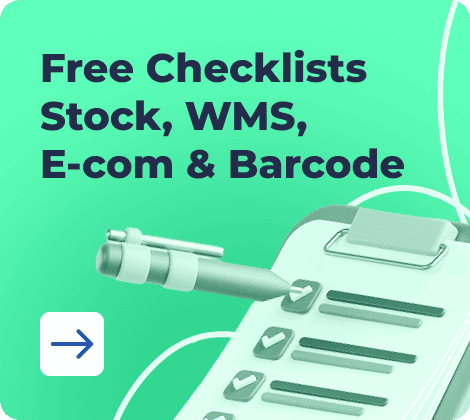Small and medium-sized businesses often struggle with managing sales processes efficiently, which are critical business processes that can impact overall performance. Manual tasks slow things down, errors creep in, and sales opportunities can slip away. ERP (Enterprise Resource Planning) systems offer a solution by automating sales tasks, centralizing data, and improving overall sales operations. By connecting inventory, customer management, and order tracking in one platform, ERP systems help streamline how sales teams work.
This article explains how ERP for sales can improve performance, simplify workflows, and support better decision-making for businesses looking to stay competitive and grow.
- What is Enterprise Resource Planning (ERP)?
- What is ERP for Sales?
- How ERP Helps Sales Teams Improve Performance?
- ERP Integration with CRM for Sales Success
- Boosting Sales Performance with ERP Analytics
- Why Cloud ERP Is Essential for Sales Teams?
- Choosing the Best ERP Software for Sales Management
- FAQs on ERP for Sales
What is Enterprise Resource Planning (ERP)?
Definition of ERP
Enterprise Resource Planning (ERP) is a type of software that helps organizations manage and integrate various business functions, such as financials, human resources, supply chain, and customer relationship management. ERP systems provide a single, unified database that serves as the backbone for all organizational activities, enabling companies to make critical decisions promptly. By centralizing data and automating processes, ERP systems enhance operational efficiency and support strategic planning across multiple business functions.
History and Evolution of ERP
The concept of ERP has been around for several decades, with its roots in the 1960s when manufacturers began adopting computerized business applications. Initially, these systems were designed to manage inventory and production processes. Over the years, ERP systems have evolved to integrate multiple business activities across industries, incorporating modules for financial management, human resources, supply chain management, and customer relationship management. Today, ERP systems are used by organizations of all sizes, from small businesses to large enterprises, providing a comprehensive solution for managing complex business operations.
Manage Sales and Purchase Orders in Kladana:
- Customize order statuses to match your workflow, such as new, shipped, or canceled.
- Generate and download printable forms, including quotation requests, sales quotes, invoices (both sales and tax), and goods received notes to easily share with your business partners.
- Manage pricing with ease — from maintaining online catalogs to setting up price categories and applying discounts.
- Optimize purchase planning by creating supplier orders based on sales trends and analytics.
- Receive automatic notifications for unpaid invoices, and stay updated with alerts for overdue deliveries or shipments.
What is ERP for Sales?
ERP for sales is a comprehensive software solution designed to automate and streamline sales processes, centralize sales data, and improve overall sales operations. ERP systems connect inventory, customer management, and order tracking in one platform, helping sales teams to manage leads, process orders, and follow up on customer inquiries more efficiently. By integrating ERP with CRM systems, businesses can improve sales operations, boost customer satisfaction, and drive overall growth.
The Role of ERP in Sales Management
ERP systems play a crucial role in sales management by providing real-time data and insights that enable sales teams to make informed decisions. With features like automated order processing, accurate inventory tracking, and integrated customer relationship management, ERP systems help sales teams reduce manual tasks and focus on building strong customer relationships. This unified approach ensures that sales processes are more efficient, customer interactions are more personalized, and overall sales performance is enhanced.
With a single platform, sales teams can:
- Access real-time inventory data to avoid stockouts or over-promising.
- View customer histories for better relationship management.
- Automate invoicing and order tracking, reducing administrative work.
- Generate sales reports and analytics that highlight performance trends.
How ERP Helps Sales Teams Improve Performance?
ERP systems do more than streamline operations — they actively enhance sales team performance. With centralized data, sales teams gain a clearer understanding of customer needs, allowing for more personalized interactions. Effective data management within ERP systems ensures that sales teams have access to accurate and up-to-date information, enhancing their ability to make informed decisions.
Key features that drive better results include:
- Sales forecasting: Accurate projections based on historical data help teams prioritize leads and plan their approach.
- Automated workflows: Routine tasks like order processing and follow-ups are handled automatically, freeing up time for customer engagement.
- Integrated CRM: Combining ERP with CRM systems means sales teams have immediate access to customer data, making it easier to upsell, cross-sell, and resolve issues faster.
These elements enable businesses to close deals more efficiently, improve customer satisfaction, and achieve consistent sales growth.
Automating sales processes through an ERP system can transform how businesses manage their sales operations. ERP systems streamline key aspects of the sales cycle, from order management to customer interactions, reducing delays and manual work. By automating tasks, businesses can focus on driving sales performance rather than managing day-to-day sales operations.
Sales Order Management Automation
Sales order management is one of the most critical areas that can benefit from ERP automation. Instead of relying on manual entry and spreadsheets, ERP systems automate the entire order process from receiving orders to invoicing and fulfillment. ERP systems streamline sales order processing by automating the entire order lifecycle, from receiving orders to invoicing and fulfillment.
Key benefits of sales order automation include:
- Faster order processing: ERP systems automatically capture orders from various channels, reducing delays caused by manual input.
- Accurate inventory levels: Real-time synchronization between sales and inventory ensures that sales teams know exactly what’s available, avoiding stockouts or overselling.
- Automated invoicing: Invoices are generated and sent automatically upon order completion, speeding up the billing process and reducing the likelihood of errors.
- Order tracking: Customers receive real-time updates on their order status, improving transparency and satisfaction.
Automating Sales Forecasting
Sales forecasting is crucial for planning and strategy, but traditional methods can be time-consuming and prone to inaccuracies. ERP systems enhance forecasting accuracy through automation by analyzing historical sales data, market trends, and other relevant factors. Automated sales forecasting also enhances financial reporting by providing accurate projections that inform budgeting and financial planning.
Benefits of automating sales forecasting include:
- Data-driven insights: ERP systems use historical data and predictive analytics to provide accurate sales forecasts, helping businesses plan inventory and resources more effectively.
- Improved accuracy: Automated forecasting reduces human error and bias, offering more reliable projections that can adapt to market changes.
- Efficiency gains: Automated processes speed up the forecasting cycle, allowing businesses to adjust strategies and operations in real time.
Inventory and Sales Integration
Effective sales management relies on accurate inventory information. ERP systems integrate inventory management with sales processes to ensure seamless coordination between stock levels and sales activities. Integrating inventory and sales also ensures that financial data is accurate and up-to-date, supporting better financial management and reporting.
The advantages of integrating inventory and sales include:
- Real-time updates: Integration provides up-to-date information on inventory levels, allowing sales teams to make informed decisions and avoid selling out-of-stock items.
- Optimized stock levels: Automated reordering and inventory tracking prevent overstocking and stockouts, balancing inventory with sales demand.
- Enhanced customer experience: Accurate inventory data ensures timely fulfillment of orders and better customer satisfaction.
ERP Integration with CRM for Sales Success
Integrating ERP with CRM systems is a strategic move that can significantly enhance sales performance. Each ERP module, such as CRM, inventory, and finance, works together to provide a comprehensive view of sales operations. This synergy provides a unified approach to managing customer relationships and sales processes, ensuring that teams have access to comprehensive, real-time information.
By connecting ERP and CRM, businesses can improve sales operations, boost customer satisfaction, and drive overall growth.
Unifying Customer Data for Better Insights
The integration of ERP and CRM systems centralizes customer data, creating a single source of truth. An ERP software system centralizes customer data, creating a single source of truth for all customer-related information. This unified data repository enables sales teams to access detailed customer profiles, including purchase history, interactions, and preferences.
The most sufficient benefits of centralized customer data include:
- Enhanced customer insights: With a complete view of each customer’s journey, sales teams can tailor their approach to meet specific needs and preferences.
- Informed decision-making: Access to accurate, up-to-date data supports better strategic decisions and targeted marketing efforts.
- Streamlined communication: Sales and customer service teams can collaborate more effectively, providing a consistent customer experience.
Improving Sales Cycle Visibility
Integrating CRM with ERP systems enhances visibility into the entire sales cycle, from lead generation to deal closure. ERP systems also include project management features that help track sales activities and ensure timely follow-ups. This transparency helps sales teams track activities, monitor progress, and identify potential bottlenecks.
The advantages of improved sales cycle visibility include:
- Real-time tracking: Monitor every stage of the sales process, enabling timely follow-ups and proactive issue resolution.
- Accountability: Clearly defined stages and automated reporting hold sales teams accountable for their activities and performance.
- Strategic adjustments: Access to comprehensive sales data allows for agile adjustments to strategies and processes based on real-time insights.
Create Sales Orders, record Shipment, Payment and Return, analyze Profit with Kladana
Boosting Sales Performance with ERP Analytics
ERP systems are equipped with powerful analytics tools that provide valuable insights into sales performance. An effective ERP solution provides powerful analytics tools that offer valuable insights into sales performance. These built-in capabilities help businesses fine-tune their sales strategies by offering a deep dive into key metrics, trends, and opportunities.
Tracking Sales KPIs with ERP
Tracking sales Key Performance Indicators (KPIs) is crucial for assessing and improving sales performance. ERP systems streamline this process by offering real-time visibility into essential KPIs, such as sales targets, conversion rates, and revenue growth. ERP modules work together to provide real-time visibility into essential KPIs, such as sales targets and conversion rates.
Basic Sales KPIs Tracked by ERP Systems
| KPI | Description | Impact |
Sales Targets |
Goals set for sales teams and individual reps. |
Measures alignment with revenue goals. |
Conversion Rates |
Percentage of leads converted into sales. |
Evaluates effectiveness of sales strategies. |
Revenue Growth |
Increase in sales revenue over time. |
Indicates overall business growth. |
ERP systems automate the collection and reporting of these metrics, allowing sales teams to monitor their performance continuously.
Identifying Opportunities for Sales Growth
ERP analytics also uncover trends and opportunities that might otherwise go unnoticed. By analyzing customer behavior and sales channels, businesses can identify emerging patterns and growth potential. ERP analytics help businesses streamline processes by identifying trends and opportunities for growth.
Benefits of ERP analytics for identifying sales opportunities include:
- Trend Analysis: Spot shifts in customer preferences or market conditions to adapt sales strategies accordingly.
- Channel Performance: Evaluate the effectiveness of different sales channels and allocate resources to the most profitable ones.
- Customer Segmentation: Discover high-value customer segments and tailor marketing efforts to increase engagement and sales.
Why Cloud ERP is Essential for Sales Teams?
Cloud ERP systems offer transformative benefits for sales teams by providing unparalleled flexibility, scalability, and accessibility. Cloud based ERP systems offer transformative benefits for sales teams by providing unparalleled flexibility, cost-effectiveness, and reduced maintenance compared to traditional on-premise solutions. These advantages are crucial in today’s dynamic business environment, where remote work and rapid growth are common. These cloud based solutions enable sales teams to adapt quickly to changing conditions and manage sales operations more effectively.
The Benefits of Cloud ERP for Remote Sales Teams
Cloud ERP empowers remote sales teams by offering the ability to access critical data and collaborate from anywhere. Cloud ERP systems also incorporate robust security measures to protect sensitive data and ensure compliance with industry standards. This flexibility is essential in a world where remote and hybrid work arrangements are increasingly prevalent.
The most prominent benefits:
- Real-time Data Access: Sales teams can retrieve up-to-date information on leads, orders, and inventory from any location, ensuring they are always equipped with the latest insights.
- Seamless Collaboration: Cloud-based platforms enable team members to collaborate effortlessly, share documents, and communicate effectively, regardless of their physical location.
- Enhanced Productivity: Sales representatives can manage tasks and track progress without being tethered to the office, leading to increased efficiency and faster response times.
Scalability and Adaptability for Growing Businesses
Cloud ERP systems are designed to scale alongside business growth, offering the adaptability needed to accommodate evolving sales requirements. Hybrid ERP solutions offer the best of both worlds, combining the flexibility of cloud-based systems with the control of on-premise solutions. As businesses expand, their ERP needs change, and cloud solutions provide a scalable infrastructure to support this growth.
Here we have the following advantages:
- Flexible Scaling: Cloud ERP systems can easily adjust to increased data volume and user numbers without the need for significant infrastructure changes.
- Adaptable Functionality: Businesses can add new modules and features as needed, ensuring the system continues to meet evolving sales demands.
- Cost-Effective Upgrades: Cloud ERP providers typically offer subscription-based pricing, allowing businesses to pay for the functionality they need without large upfront investments.
Choosing the Best ERP Software for Sales Management
Selecting the right ERP software is a pivotal decision for enhancing sales management. Selecting the right ERP vendor is a pivotal decision for enhancing sales management. Reputable software providers offer tailored ERP solutions that align with a company’s unique needs and goals. A well-chosen ERP system can streamline operations, improve sales processes, and align with a company’s unique needs and goals. This section provides guidance on identifying key factors and highlights top ERP solutions tailored for sales management.
Key Factors to Consider When Choosing an ERP
When selecting ERP software for sales management, several critical factors should be evaluated to ensure the system aligns with your business needs:
- Customization: Look for ERP systems that offer customization options to tailor the software to your specific sales processes and workflows.
- Ease of Use: The software should be user-friendly and intuitive, minimizing the learning curve for your sales team and ensuring efficient adoption.
- Integration Capabilities: Ensure the ERP can seamlessly integrate with other essential systems, such as CRM tools and marketing platforms, to provide a cohesive sales environment.
- Deploying ERP Software:When deploying ERP software, it is crucial to evaluate several critical factors to ensure the system aligns with your business needs.
- Software Licenses: Consider the cost and implications of software licenses, especially if opting for an on-premise ERP solution.
FAQs on ERP for Sales
This ERP FAQs section addresses common questions about ERP systems for sales, helping you make informed decisions about incorporating this technology into your business.
What is ERP for sales, and why do I need it?
ERP for sales is a comprehensive software solution designed to automate and streamline sales processes. Modern ERP systems integrate various business functions, such as inventory management and customer relations, providing real-time data that enhances decision-making and operational efficiency. Implementing an ERP system can significantly reduce manual errors, speed up processes, and offer a unified view of sales operations.
How does ERP improve sales performance?
ERP systems enhance sales performance by automating repetitive tasks, such as order processing and customer follow-ups, which frees up time for sales teams to focus on strategy and customer engagement. ERP software enables businesses to leverage partnerships with resellers to extend their market reach. Additionally, ERP provides valuable insights through analytics, helping identify trends and areas for improvement, thereby optimizing overall sales strategies.
Can an ERP system be integrated with a CRM?
Yes, ERP systems can be integrated with CRM systems to offer a comprehensive view of customer data and sales processes. ERP systems can be integrated with CRM systems to offer a comprehensive view of the entire business, ensuring seamless data flow between the two systems. This integration ensures seamless data flow between the two systems, enhancing customer relationship management and providing deeper insights into sales activities.
What are the benefits of cloud ERP for sales teams?
Cloud ERP offers numerous benefits for sales teams, including:
- Real-time Data Access: Sales teams can access critical data from anywhere, facilitating timely decision-making and remote work. Cloud ERP systems integrate various business functions, including accounting software, providing real-time data access and facilitating timely decision-making.
- Scalability: Cloud solutions can easily scale with business growth, accommodating increasing data and user requirements.
- Flexibility: Teams can adapt to changing needs without significant infrastructure changes.
How does ERP help with sales forecasting?
ERP systems enhance sales forecasting by automating manual processes, utilizing historical data and advanced predictive analytics. This allows businesses to generate more accurate sales forecasts, helping to anticipate demand, manage inventory effectively, and align sales strategies with market trends.
What role does ERP play in multi-channel sales management?
ERP systems play a crucial role in multi-channel sales management by consolidating data from various sales channels and business units. This integration ensures consistent information flow, improves inventory management, and enhances customer experiences by providing a unified view of all sales activities.
What types of sales KPIs can be tracked with ERP?
ERP systems enable tracking of various sales KPIs, such as:
- Conversion Rates: Measures the effectiveness of sales strategies in converting leads to customers.
- Lead Response Times: Tracks how quickly sales teams respond to potential leads.
- Revenue Growth: Monitors overall revenue increases over time.
- Order Fulfillment: Assesses the efficiency of order processing and delivery.
How does ERP support inventory and sales integration?
ERP systems integrate sales data with inventory management to ensure accurate stock levels. This integration helps prevent issues like over-selling or stockouts, aligning inventory with current sales activities and improving overall operational efficiency.
Is ERP only for large businesses, or can small businesses benefit too?
ERP systems are not exclusively for large enterprises. Small businesses can also benefit from ERP by streamlining operations, improving efficiency, and providing scalable solutions that grow with the business. ERP systems offer features that cater to various business sizes and needs, making them accessible and advantageous for smaller organizations.
What should I consider when choosing an ERP system for my sales team?
When selecting an ERP system for your sales team, consider the following factors:
- Ease of Use: Choose a system with an intuitive interface that minimizes the learning curve.
- Integration: Ensure compatibility with existing systems like CRM tools.
- Customization: Look for options to tailor the ERP to your specific sales processes.
- Scalability: Select a solution that can grow with your business needs.