To manage your supply chain efficiently, you need a properly maintained warehouse with accurate tracking of inventory. This calls for the need for a warehouse management system, a software that helps to run your warehouse operations almost on autopilot. And its market is growing at a blistering pace.
According to MarketsandMarkets, as of 2024, the global warehouse management systems (WMS) market is valued at $4.00 billion, and it is projected to explode to $8.6 billion by 2029 (at a CAGR of 16.3%).
In this article, we present to you the top 20 free warehouse management software based on their features, business functions, and pricing. But first, let’s cover the basics.
What is a Warehouse Management System? Exploring Key Features
A Warehouse Management System (WMS) is software that helps optimize and automate various warehouse operations, from inventory tracking and order fulfillment to shipping and labor management.
Businesses must check for key features before getting the warehouse management system free. So, if you are considering choosing WMS, consider assessing the following features to ensure that they align well with your business needs and goals.
Some of the must‑have features are:
- Inventory Tracking
- Order Management
- Analytics & Reporting
- App Integrations
- Sales Tracking
- Slotting Optimization
- Shipping and Packing
If you are just starting to manage your warehouse, try using our free 9‑step WMS checklist with hints, and checkboxes. This spreadsheet will help you:
- Organize warehouse storage space
- Establish procedures for receivings, order picking, packing, shipment, and other warehouse operations
- Create a warehouse map with storage zones
- Use address storage (bin storage) with specific coordinates for every inventory unit
- Conduct regular inventory counts and deal with discrepancies
- Utilize barcode scanning
As a bonus, we’ll share a promo code for a 30‑day Kladana ERP trial (instead of the standard 14 days).
Now that you know the features of WMS and free warehousing software, let’s explore some of these tools in detail.
Read‑alikes
Revolutionizing WMS Efficiency: Smart Warehouse Barcoding
Barcode Inventory Solutions 2025: Top 12 Software Tools for Managing your Business
Free Inventory Management Software 2025: Top 20 Solutions for Small Businesses
20 Free Warehouse Management Software Solutions in 2025
Whether you’re fulfilling orders from your garage or a growing business with multiple warehouses, there’s a solution here to supercharge your operations. Explore the best free warehouse management software in 2025.
Here’s a brief overview of those solutions and their ratings, features, pricing, and more.
The following information is based on companies’ sources: websites, help centers, social media, and support teams’ replies. Software prices may vary by region or country. This article provides an average price range. The data is valid on August 16, 2024.
| WMS Software | Business Size | Trial Period | Ratings | Pricing | Inventory Tracking | Order Management | Analytics & Reporting | App Integrations | Sales Tracking | Slotting Optimization | Shipping and Packing |
Small to Medium |
14 Days |
⭐⭐⭐⭐⭐ |
$60/Year Onwards |
✅ |
✅ |
✅ |
✅ |
✅ |
❌ |
✅ |
|
All Sizes |
15 Days |
⭐⭐⭐⭐ (4.1) |
$144/Year Onwards |
✅ |
✅ |
✅ |
✅ |
✅ |
✅ |
✅ |
|
Small to Medium |
14 Days |
⭐⭐⭐⭐ (4.5) |
$150/Year Onwards |
✅ |
✅ |
✅ |
✅ |
✅ |
❌ |
✅ |
|
Small to Medium |
50 free orders |
⭐⭐⭐⭐ (4.5) |
$1352 for 500 — 5K orders |
✅ |
✅ |
✅ |
✅ |
✅ |
✅ |
✅ |
|
Small Businesses |
30 Days |
⭐⭐⭐⭐ (4.5) |
$348/Year + Business-Type Pricing Extra |
✅ |
✅ |
✅ |
✅ |
✅ |
❌ |
✅ |
|
Small to Medium |
15 Days |
⭐⭐⭐⭐ (4.5) |
$420/Year Onwards |
✅ |
✅ |
✅ |
✅ |
✅ |
✅ |
✅ |
|
Small to Medium |
14 Days |
⭐⭐⭐⭐ (4.6) |
$288/Year Onwards |
✅ |
✅ |
✅ |
✅ |
✅ |
❌ |
❌ |
|
Small Businesses |
7 Days |
⭐⭐⭐⭐ (4.4) |
$49/Year Onwards |
✅ |
✅ |
✅ |
✅ |
✅ |
❌ |
✅ |
|
Small to Medium |
30 Days |
⭐⭐⭐⭐ (4.6) |
$2148/Year Onwards |
✅ |
✅ |
✅ |
✅ |
✅ |
✅ |
✅ |
|
Small to Medium |
14 Days |
⭐⭐⭐⭐ (4.6) |
$1068/Year Onwards |
✅ |
✅ |
✅ |
✅ |
✅ |
✅ |
✅ |
|
Small to Medium |
7 Days |
⭐⭐⭐⭐⭐ (4.7) |
$90/Year Onwards for India & South Asia $350/Year for Rest of the World |
✅ |
✅ |
✅ |
✅ |
✅ |
❌ |
❌ |
|
Medium to Large |
Live Demo Only |
⭐⭐⭐⭐ (4.4) |
Custom Quote — $25000/Year Onwards |
✅ |
✅ |
✅ |
✅ |
✅ |
✅ |
✅ |
|
Small to Large |
No Obligation Demo Only |
⭐⭐⭐⭐ (4.5) |
Custom Quote — $1500/Year Onwards |
✅ |
✅ |
✅ |
✅ |
✅ |
✅ |
❌ |
|
Small to Medium |
14 Days |
⭐⭐⭐⭐ (4.2) |
around $590/Year Onwards |
✅ |
✅ |
✅ |
✅ |
❌ |
✅ |
❌ |
|
Small to Medium |
15 + 15 Days |
⭐⭐⭐⭐ (4.4) |
around $585/Year Onwards |
✅ |
✅ |
✅ |
✅ |
✅ |
❌ |
✅ |
|
Small to Medium |
14 Days |
⭐⭐⭐⭐ (4.0) |
Custom Quote |
✅ |
✅ |
✅ |
✅ |
✅ |
✅ |
✅ |
|
Small to Medium |
14 Days |
⭐⭐⭐⭐ (4.4) |
$4236/Year Onwards |
✅ |
✅ |
✅ |
✅ |
✅ |
✅ |
✅ |
|
Small to Medium |
Demo Only |
⭐⭐⭐⭐ (4.4) |
Custom Quote |
✅ |
✅ |
✅ |
✅ |
✅ |
❌ |
✅ |
|
Small to Medium |
Demo Only |
⭐⭐⭐⭐ (4.2) |
$7080/Year Onwards |
✅ |
✅ |
✅ |
✅ |
✅ |
✅ |
✅ |
|
Small to Large |
Not Available |
⭐⭐⭐⭐ (4.2) |
Custom Quote |
✅ |
✅ |
✅ |
✅ |
✅ |
✅ |
✅ |
15 Free Best WMS Systems
Once you know what a warehouse management system does, you can choose from a range of free WMS software that serves as a backbone of efficient operations.
But who said you need to break the bank to get your warehouse in top shape?
Hence, we’ve compiled a list of the top 15 free WMS software that optimize your inventory management with various features.
Let’s explore those in detail.
❓ Can’t figure out the inventory in your warehouse, unsure if there are enough raw materials, semi-finished products, and finished goods? Constantly worried about not being able to meet customer demand?
❓ Do you have multiple warehouses and can’t keep up with the movement of stocks between departments? Repeatedly conducting unscheduled inventory counts?
❓ Want to keep track of all your inventory from your workplace without constantly being in the warehouse and manually counting boxes?
❗ Experience the capabilities of Kladana’s WMS module. Here you can:
- Control Stock Levels
Avoid stock outs: always know how much product you have in stock and where it is stored.
- Count Inventory
Stocktake easily: use categories to group products into lists and take small counts when you have free time.
- Monitor Essential Reports
Analyze stock, sales and profits, financials, WIP, sales channels, accounts receivable and payable.
Kladana
Kladana is a comprehensive cloud‑based ERP system that seamlessly integrates inventory, sales, order processing, and manufacturing management. It can also incorporate essential tools for inventory management, sales tracking, and manufacturing processes, offering a clear, unified view of your operations.
This one is useful for retail stores, wholesalers, manufacturers, and e‑commerce businesses looking to enhance operational efficiency without incurring significant costs.
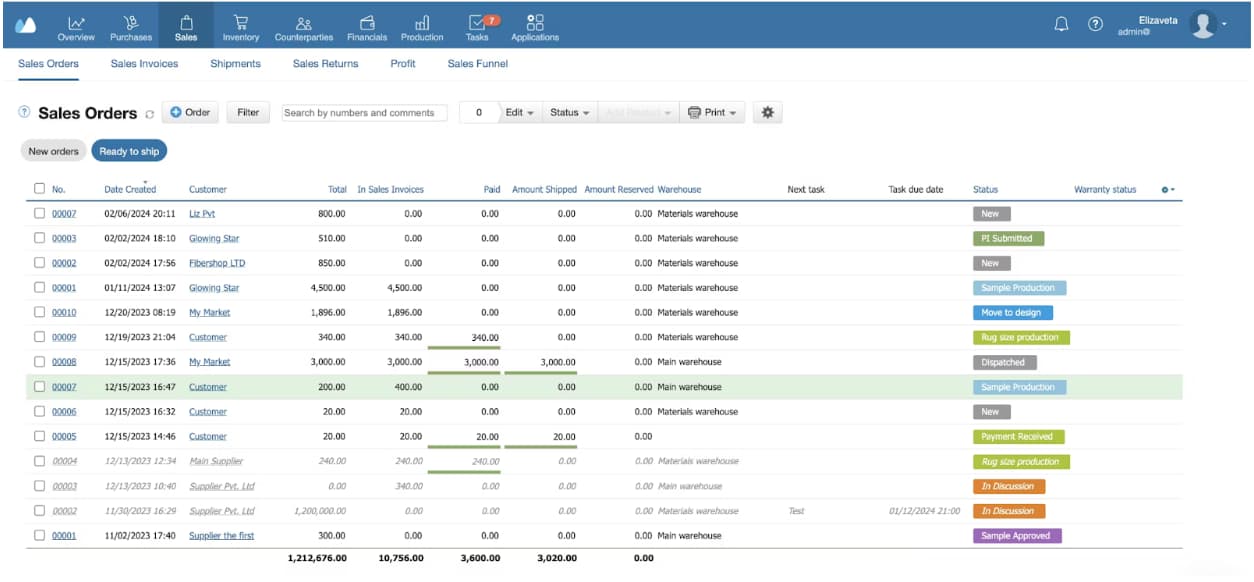
It helps digitize operations and automate critical processes, enabling businesses to gain clear insights for making confident decisions. Its user‑friendly interface and customizable workflows adaptable to various industries and business models stand out.
If you are looking for the best free WMS tool, Kladana can be a great asset for managing inventory, processing orders, or tracking production. It can be your centralized hub for all your warehouse operations.
Key Features
- Inventory Tracking: Real‑time stock level monitoring for businesses to maintain optimal inventory.
- Order Management: Simplify order entries, processing, and fulfillment for timely deliveries.
- Analytics and Reporting: Get detailed reports and analytics, helping businesses make informed decisions.
- Multi‑Location Support: Manage inventory across multiple warehouse locations, ensuring seamless operations.
- Barcode Scanning: Enable quick and accurate inventory updates through barcode scanning.
- API and Integrations: Seamlessly integrate Kladana with popular platforms like Shopify, Zoho Books, Hubspot, and WooCommerce.
- Security: Ensure data protection with advanced security features.
Pros & Cons
Pros
- Affordable: Offers a free plan and affordable paid plans.
- User‑Friendly: Provides an intuitive interface that is easier to use.
- Feature‑Rich: Includes inventory management, sales, order processing, and manufacturing management.
- Transparent Management: Allows for easy tracking of products and maintaining records.
- Top‑Notch Features: Includes expiration date and batch tracking, which are crucial for certain industries like dairy.
- Online Order App: Convenient for managing online sales.
Cons
- Limited options: The free plan has limitations on the number of employees, transactions, and product cards.
- Limited integrations: There are few integration options with all third‑party systems or platforms you need.
Pricing:
A free version of Kladana provides essential features suitable for small businesses. For businesses requiring more advanced functionalities, Kladana offers various pricing tiers.
Paid plans for Kladana start at $60/Year, while the most popular Business Plan costs roughly $400 a year. You should avail yourself of a free trial and test the full functionality to choose the plant ideal for your business requirements.
Ratings: 5.0
If you’re unsure whether you need warehousing software, try our free 9‑step WMS checklist. Created from practical experience, it addresses common mistakes and challenges. You’ll organize warehouse storage space, learn how to manage warehousing operations, start using bin storage, scan barcodes, and conduct regular inventory counts.
Additionally, we’ll provide a promo code for a 30‑day Kladana ERP trial (instead of the standard 14 days).
Odoo
Odoo is an open‑source suite of integrated business applications, including a robust inventory and warehouse management module (WMS). The WMS component has many features that integrate with other business processes.
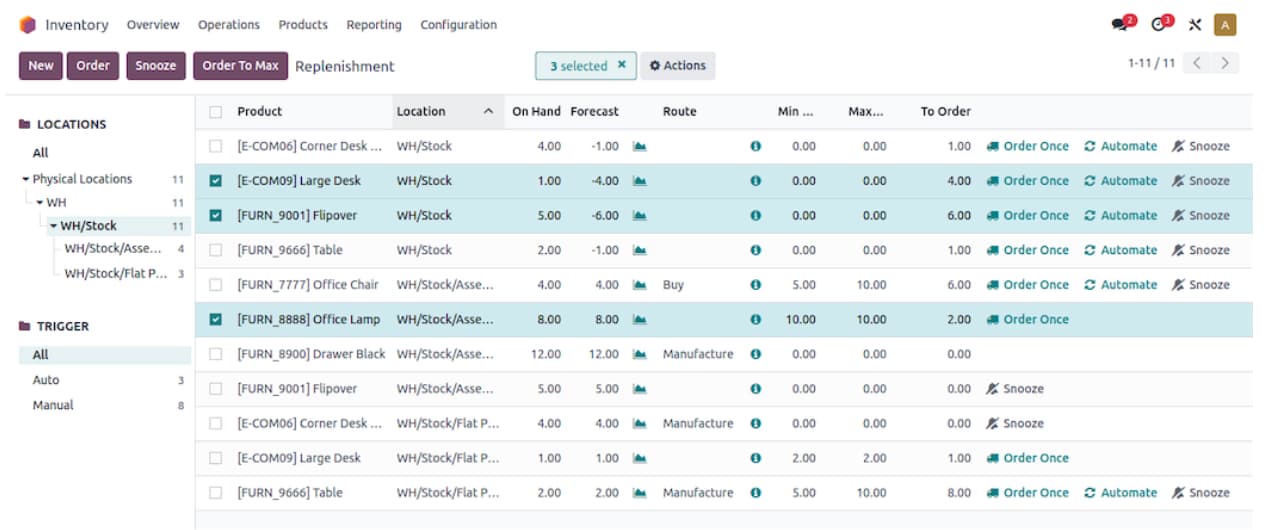
This free WMS software also supports barcode scanning, serial and batch tracking, and detailed reporting, improving inventory management accuracy and efficiency.
Key Features
- Advanced Routing
- Double‑Entry Inventory
- Warehouse Management
- Integration with Other Odoo Apps
Pros & Cons
Pros
- Highly modular and customizable.
- A large community is providing necessary support and resources.
- Comprehensive integration with other Odoo applications.
Cons
- Setting up and configuring can be difficult.
- Requires technical expertise for customization.
- Costs can add up with additional modules.
Pricing
You can get a free plan for one app and up to 50 users.
For extensive users, the price range is from $12 to $25 per user/month depending on the geographic location of end‑users.
Ratings: 4.1
Zoho Inventory
Zoho Inventory is cloud‑based inventory management software designed to help businesses track stock levels, manage orders, and streamline their warehouse operations. Its integration allows it to work with third‑party platforms like Amazon, eBay, and Shopify.
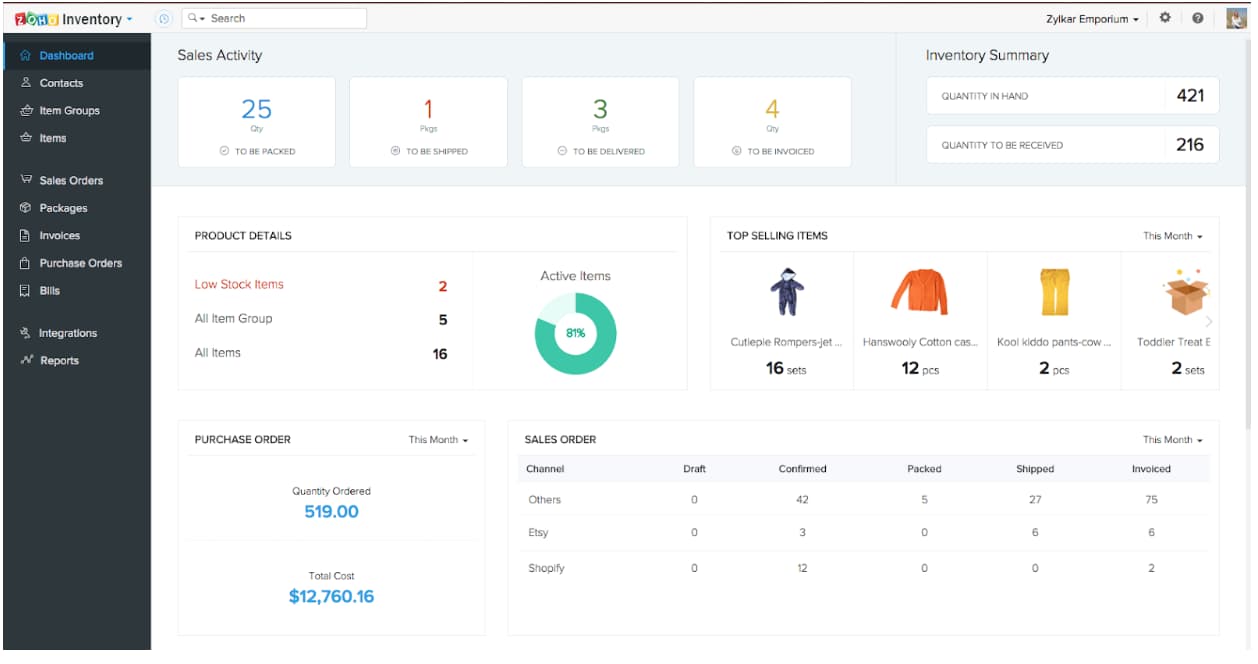
Many powerful automation features also include order processing, stock adjustments, and invoice generation. Moreover, the detailed reporting and analytics capabilities can provide insights into your inventory performance for data‑driven decisions.
Key Features
- Order Management
- Serial and Batch Tracking
- Insightful Reports
- Integrations
Pros & Cons
Pros
- User‑friendly and intuitive interface.
- Strong automation capabilities.
- Integrations with popular eCommerce platforms and other business tools.
Cons
- Limited advanced features compared to some competitors.
- It may not be as scalable as some other WMS solutions.
Pricing
You get a free plan for up to 20 monthly online and offline orders.
The Standard plan ranges from $150/year to $350/year, depending on your geographic location. And then there are Professional, Premium, and Enterprise plans as well to suit your needs.
Ratings: 4.5
SKUSavvy
SKUSavvy is a modern warehouse management system that optimizes inventory management, order fulfillment, and warehouse operations. Its seamless integration with eCommerce platforms like Shopify, Amazon, and eBay is a huge plus for eCommerce businesses.
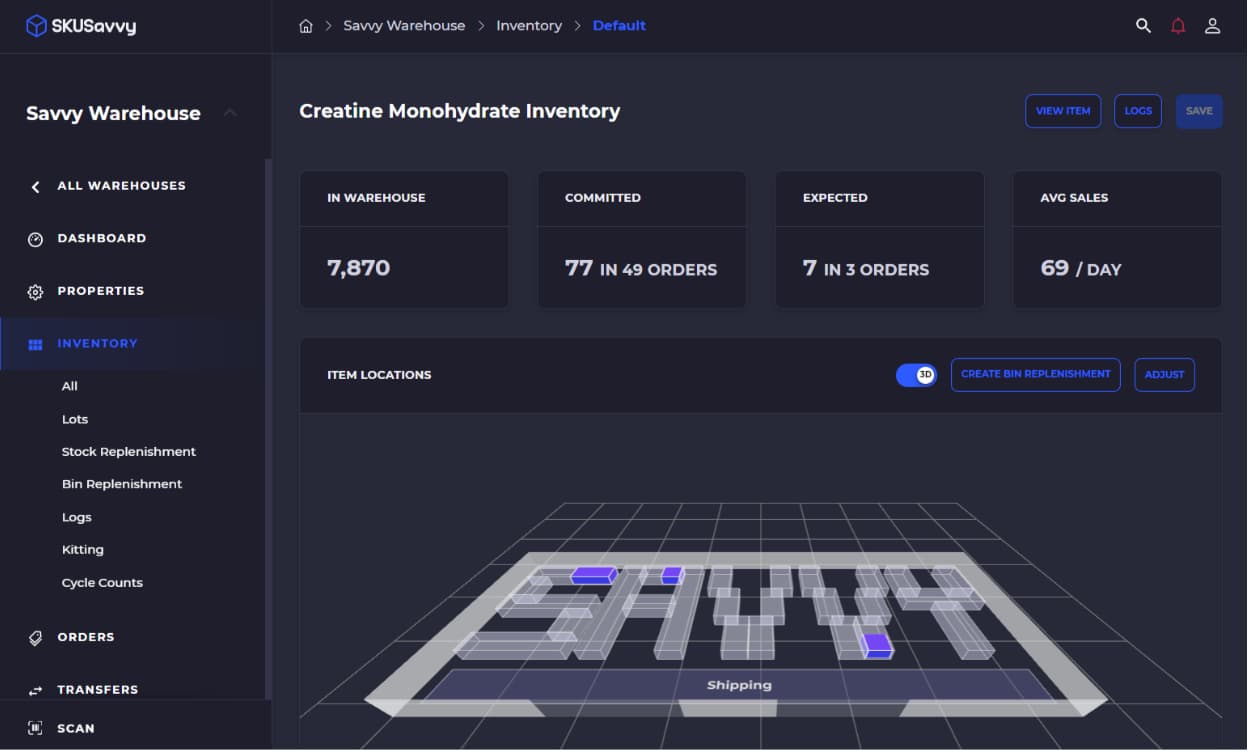
Moreover, the slotting optimization feature can help place items in optimal locations, streamlining processes and reducing manual efforts.
Key Features
- Order management
- 3D Palletization
- Multi‑channel inventory management
- Integrations
Pros & Cons
Pros
- Intuitive interface and streamlined workflows.
- Kitting and bundling to simplify complex order fulfillment.
- Comprehensive reporting and analytics.
Cons
- Not as scalable as some other WMS solutions.
- It has a higher learning curve for new users.
Pricing
Free WMS plan for up to 50 orders per month.
Paid plans start at $0.25 per order for up to 500 monthly orders. For 500 to 5000 orders, the price is $112.69/month.
Ratings: 4.5
Square
Though a point‑of‑sale (POS) solution, Square offers a range of inventory management tools designed for small to medium‑sized businesses. Square’s inventory management capabilities provide essential tools for tracking stock levels, managing orders, and generating reports.
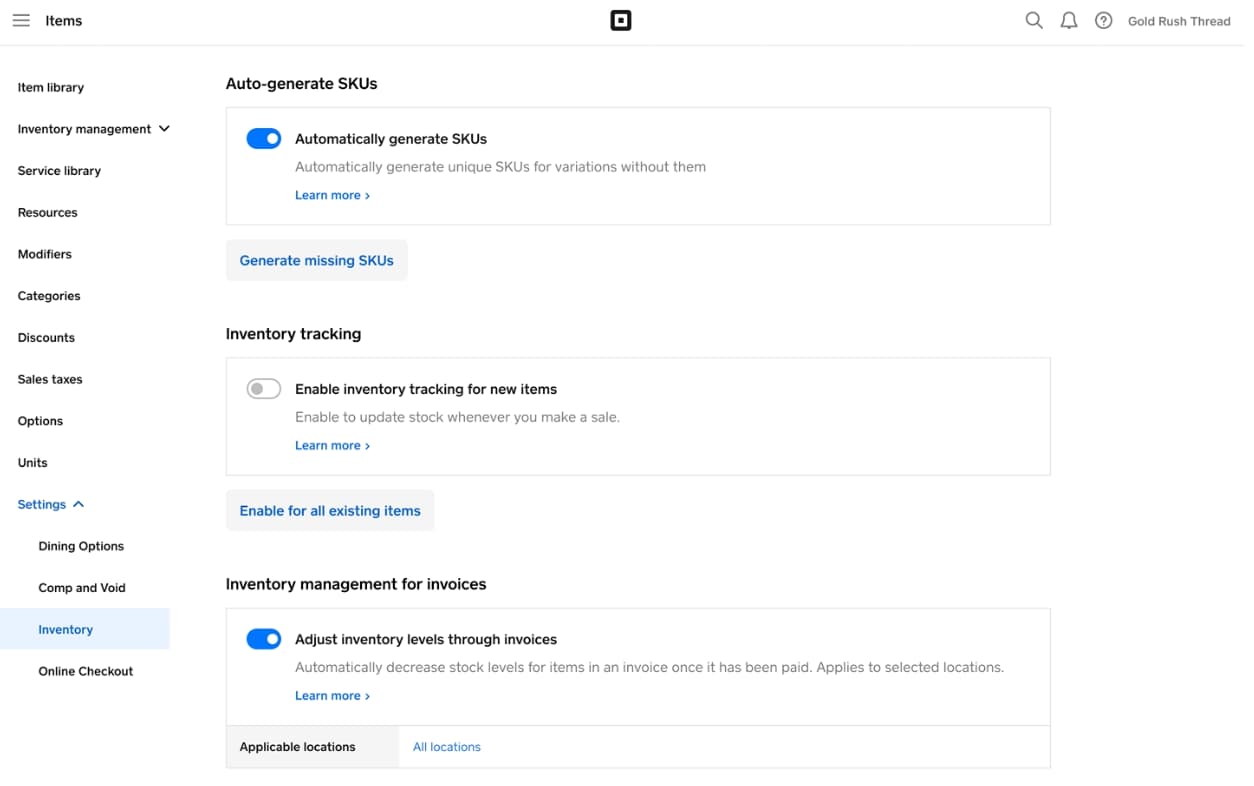
You can integrate Square’s POS system to manage both sales and inventory from a single platform.
Key Features
- Inventory Tracking
- Inventory Adjustments
- Reporting
- Barcode Scanning
Pros & Cons
Pros
- User‑friendliness due to simple and intuitive interface.
- Supports multi‑location inventory management.
Cons
- Limited advanced features compared to specialized WMS solutions.
- Limited reporting with basic reporting capabilities.
Pricing
A Plus plan is available at $29/month and extra depending on the business type.
Ratings: 4.5
Deskera
Another cloud‑based ERP software that has a WMS module designed for small and medium‑sized businesses. You can opt for this warehouse management system free of cost when you just need to streamline stock management, order processing, and supply chain operations.
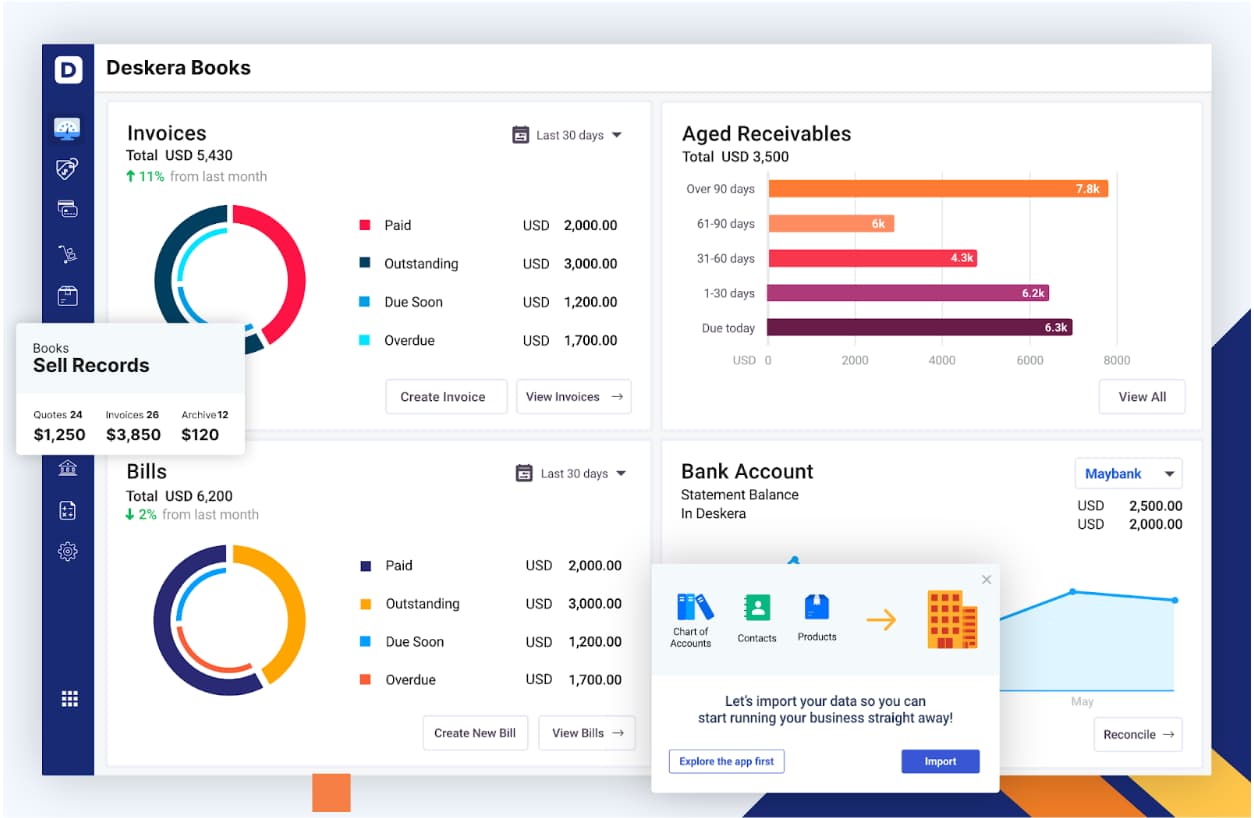
With its user‑friendly interface and robust feature set, this free WMS software is ideal for small and medium‑sized enterprises. You can also integrate it with Deskera’s other modules, such as accounting, CRM, and HR.
Key Features
- Warehouse Management
- Shipping Management
- Reporting and Analytics
- Inventory & Order Management
Pros & Cons
Pros
- Get the all‑in‑one solution with a comprehensive suite of business applications, including WMS.
- Easy to customize it per your business‑specific needs.
- Highly reliable customer support.
Cons
- It may overwhelm new users with the amount of features it offers
- A long learning curve to master all the features.
Pricing
After a 15‑day free trial, you can opt for a Growth plan, which ranges between $35 and $199 per user/ month. There is also a mid‑market plan for businesses with 20‑50 employees, along with the Enterprise (custom pricing) plan.
Ratings: 4.5
Sortly
Sortly offers an inventory management suite for small businesses, visual organizers, and those needing a simple solution for managing stocks across multiple locations.
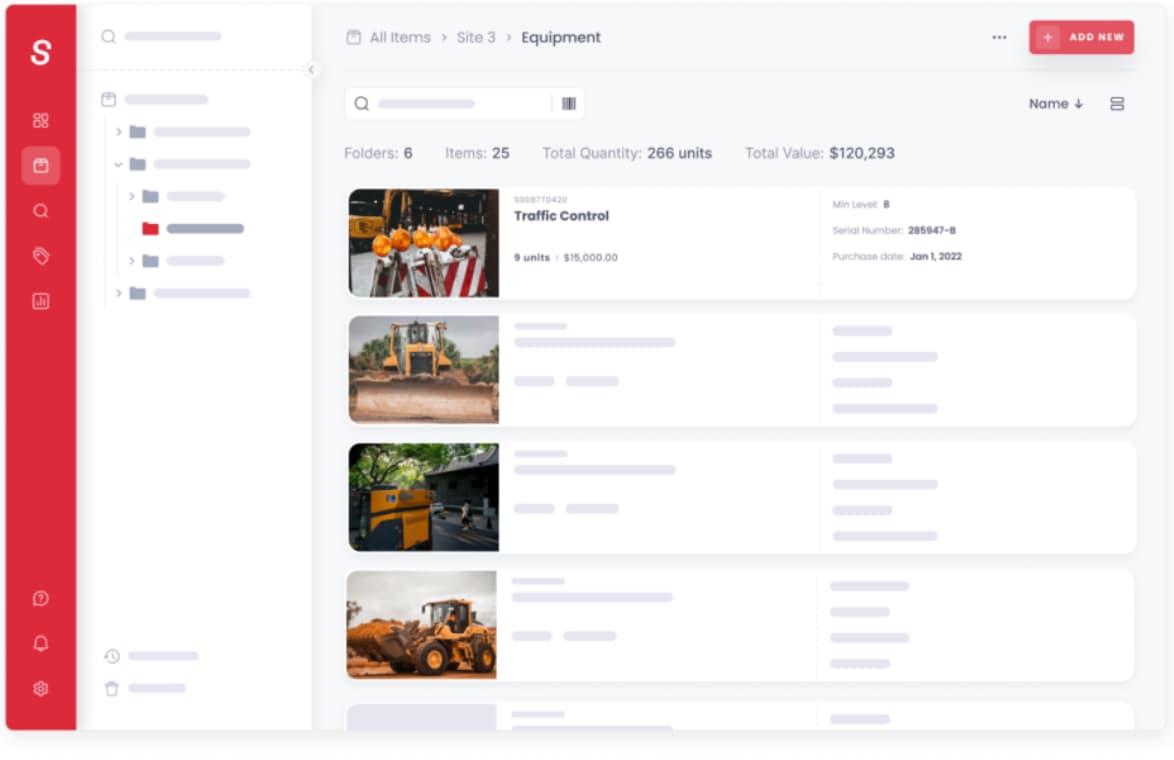
Its ease of use and visual approach make it a popular choice for businesses seeking a clear inventory management solution.
Key Features
- Visual Organization
- Customizable Fields
- Activity History
- Barcode and QR Code Scanning
Pros & Cons
Pros
- Very easy to set up and use.
- Easy setup and implementation with mobile app access.
- Multi‑location inventory management at affordable pricing.
Cons
- Customization options are somewhat restricted.
- Integration capabilities are less robust compared to other solutions.
Pricing
A free warehouse management system provides basic inventory management features for up to 100 entries.
The Advanced plan costs $24/ month*
The Ultra plan costs $74/month*
*These are the discounted prices as of August 2024
Ratings 4.6
Vyapar
A popular accounting and inventory management software designed specifically for small and medium‑sized businesses in India. It offers a range of features for billing, invoicing, sales and purchase reporting, and GST compliance.
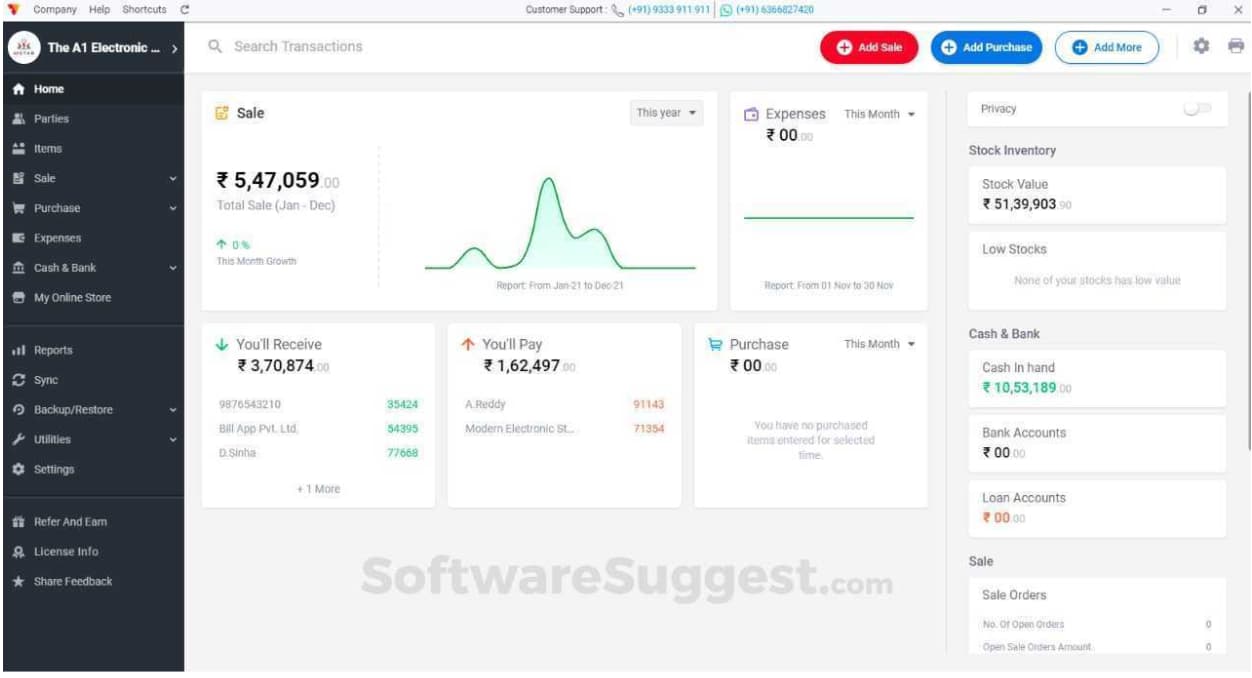
This software helps businesses streamline their operations by providing tools for inventory tracking, expense management, and financial reporting.
Key Features
- Financial Accounting
- Billing and Invoicing
- GST Compliance
- Multi‑Language Support
Pros & Cons
Pros
- GST compliance and integration with Indian tax regulations.
- Affordable pricing plans.
- Multiple features in a single platform.
Cons
- Primarily targeted at the Indian market.
- Limited customization that can not be the same as other WMS software.
Pricing
The Silver plan costs anything between $7/year to $79.99 depending on the country you operate from. The Gold plan ranges between $47/year to $120.
Rating 4.4
Katana
Katana is modern manufacturing ERP software designed for small—to medium‑sized manufacturers. It provides a visual overview of your entire manufacturing workflow, from raw material procurement to finished product delivery.
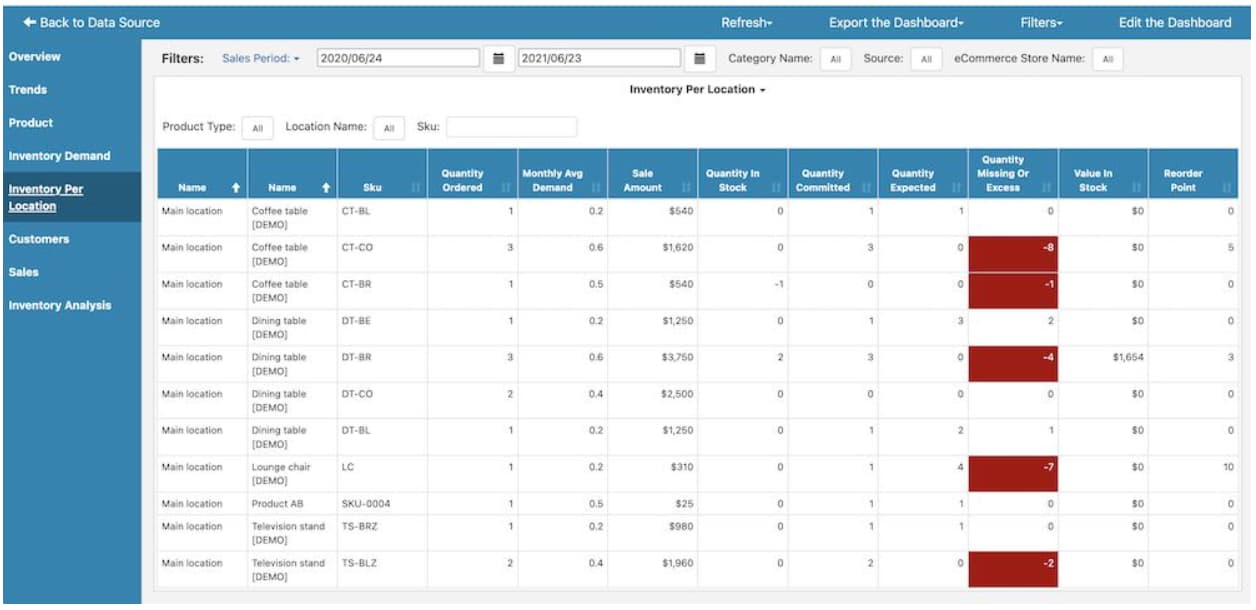
This powerful WMS software helps in production planning and scheduling, inventory tracking, sales order management, purchase order management, material requirements planning (MRP), and integration with popular e‑commerce platforms.
Key Features
- Sales and Purchase Order Management
- Visual Production Planning
- Material Requirements Planning (MRP)
- Shop Floor Control
Pros & Cons
Pros
- Real‑time inventory tracking to avoid stockouts.
- Quick and easy integration with e‑commerce and accounting platforms.
- Real‑time inventory tracking and production planning.
Cons
- It may take some time to get familiar with all the features.
- You may need customization for specific manufacturing needs.
Pricing
The starter plan is at $179/month, the Standard is $359/month, and a Professional one is $799/month.
Ratings: 4.6
InFlow Inventory
This can be a great free warehousing software for businesses that want to track stock levels, manage orders, and streamline their warehouse operations.
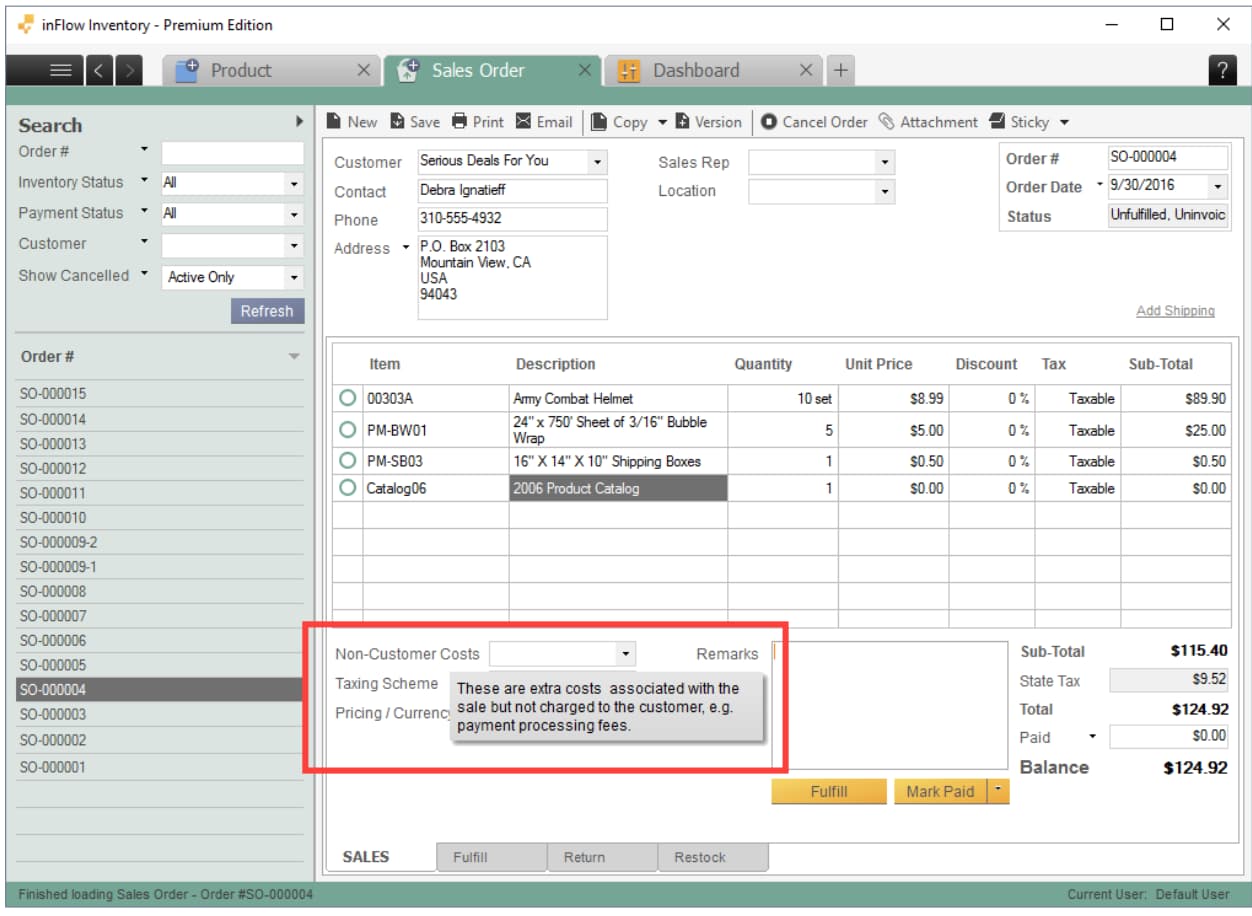
InFlow is suitable for businesses of all sizes and is particularly popular among wholesalers, distributors, and retailers. It is especially popular for eCommerce businesses since it provides integration options with eCommerce platforms like Shopify and Amazon.
Key Features
- Barcode Scanning
- Multiple Warehouse Management
- Order Fulfillment
- Purchase Order Management
Pros & Cons
Pros
- Comprehensive inventory and order management features.
- Integration with major e‑commerce platforms.
- Detailed reporting and analytics tools.
Cons
- Customer support can sometimes be slow.
- Costs go high for advanced features.
Pricing
You can use the free warehouse management system with basic inventory management features for up to 100 products.
The Entrepreneur plan is $89/month.
The Small Business plan costs $219/month.
The Enterprise plan is available for $439/month.
Ratings: 4.6
Marg ERP 9+
A traditional yet powerful inventory and accounting software designed for small to medium‑sized businesses, particularly in India.
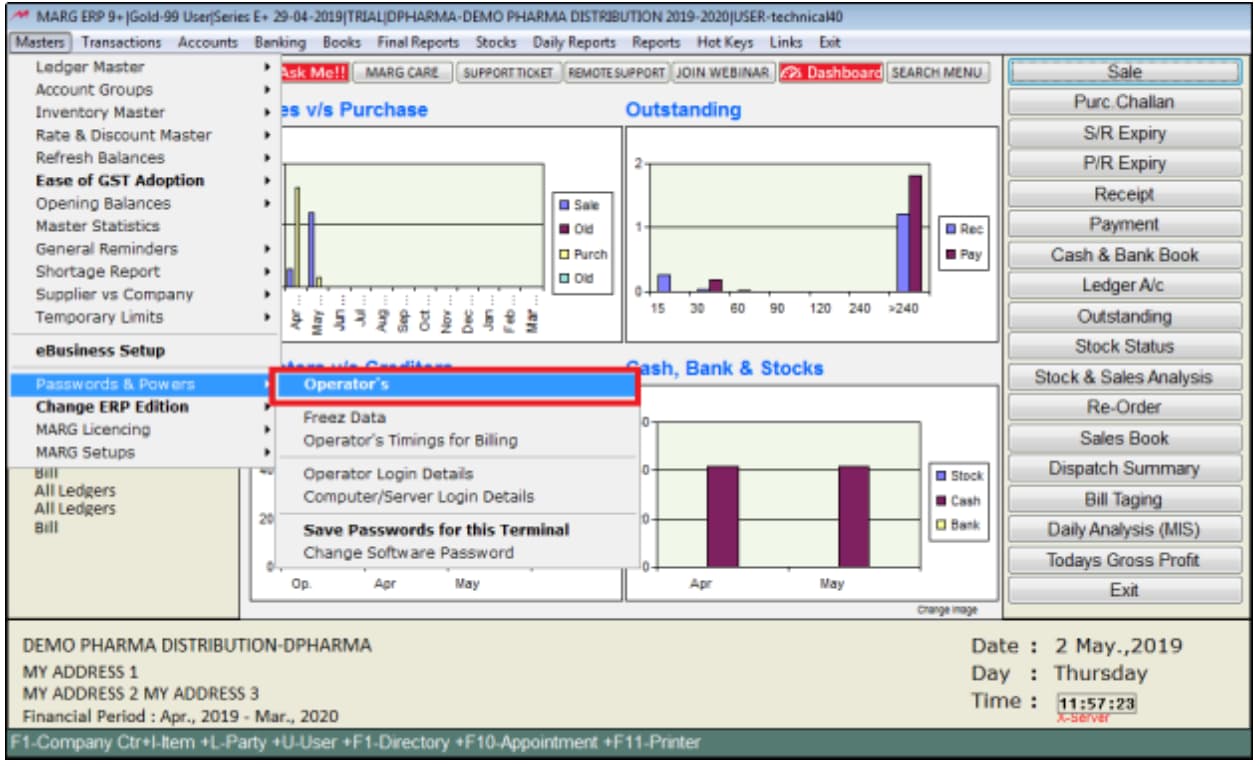
This free WMS caters to various industries, offering inventory tracking, order management, distribution, and manufacturing features. Marg ERP 9+ is known for its extensive customization options and industry-specific features, making it a popular choice among businesses seeking a tailored solution.
Key Features
- Distribution Management
- Inventory Management
- Manufacturing Management
Pros & Cons
Pros
- The industry-specific features cater to different industry needs, offering tailored functionalities.
- GST compliance and integration with Indian tax systems.
- Offers a wide range of reports for data‑driven decision‑making.
Cons
- UI may feel dated.
- Relatively expensive compared to other WMS options.
Pricing
Basic plans start at about $90/year per user.
The Silver Edition costs around $150/year.
The Gold Edition costs around $300/year.
These prices are only applicable to users in India and South Asia.
For the rest of the world, the costs for each plan — Basic, Silver, and Gold are $350, $600, and $1150, respectively.
Ratings: 4.7
Oracle
Oracle Warehouse Management Cloud (WMS) is a sophisticated solution designed for large enterprises looking for a robust and scalable system. NetSuite WMS integrates seamlessly with other Oracle NetSuite modules, creating a unified platform for managing various business functions.
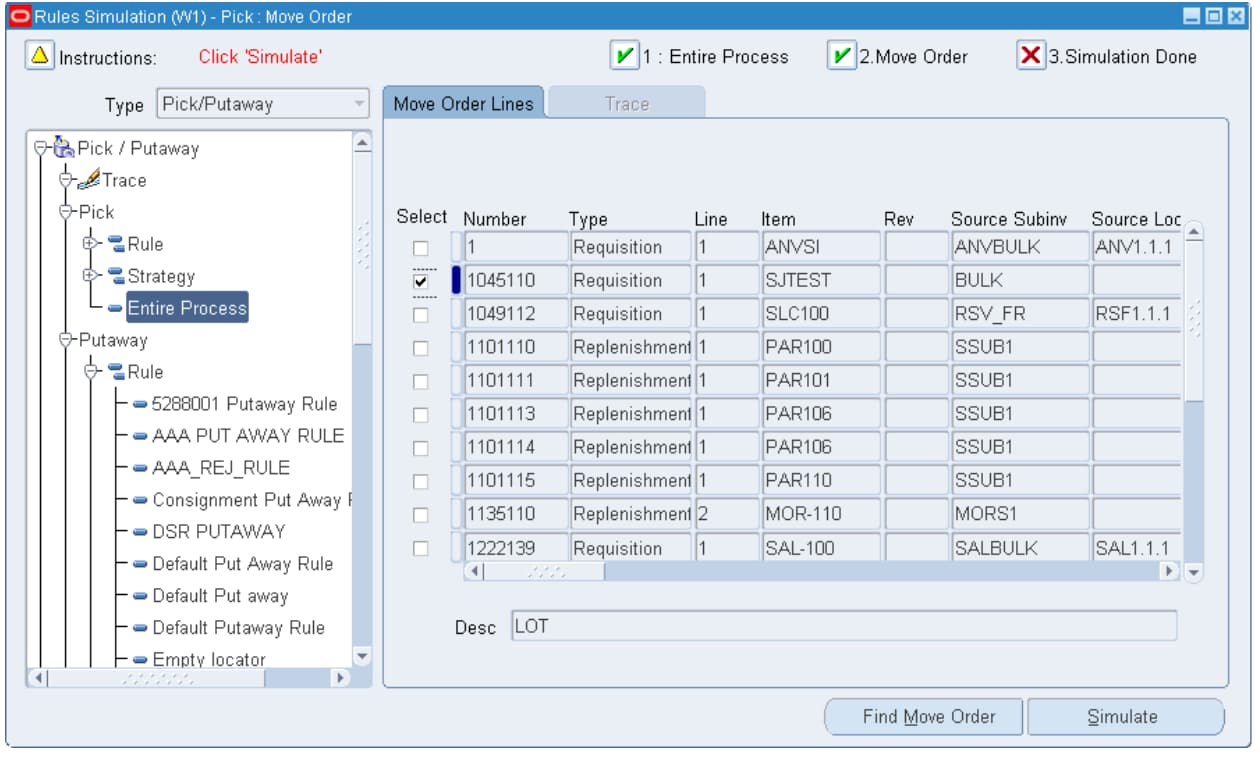
Leverage its features in terms of inventory management, order fulfillment, labor management, and warehouse optimization.
Key Features
- Lot and Serial Tracking
- Cost Management
- Real‑Time Inventory Visibility
- Replenishment Planning
Pros & Cons
Pros
- Integration with other Oracle products.
- Strong security and compliance capabilities.
- Advanced inventory and order management features.
Cons
- Implementing and configuring it may require significant training and expertise.
- Complexity may be overwhelming for small businesses.
Pricing
Oracle’s WMS has customized pricing based on specific business needs and scale.
Ratings: 4.4
Acumatica
Acumatica is a cloud‑based ERP solution with a robust WMS module, which stands out for its flexibility and ease of integration with other business applications.
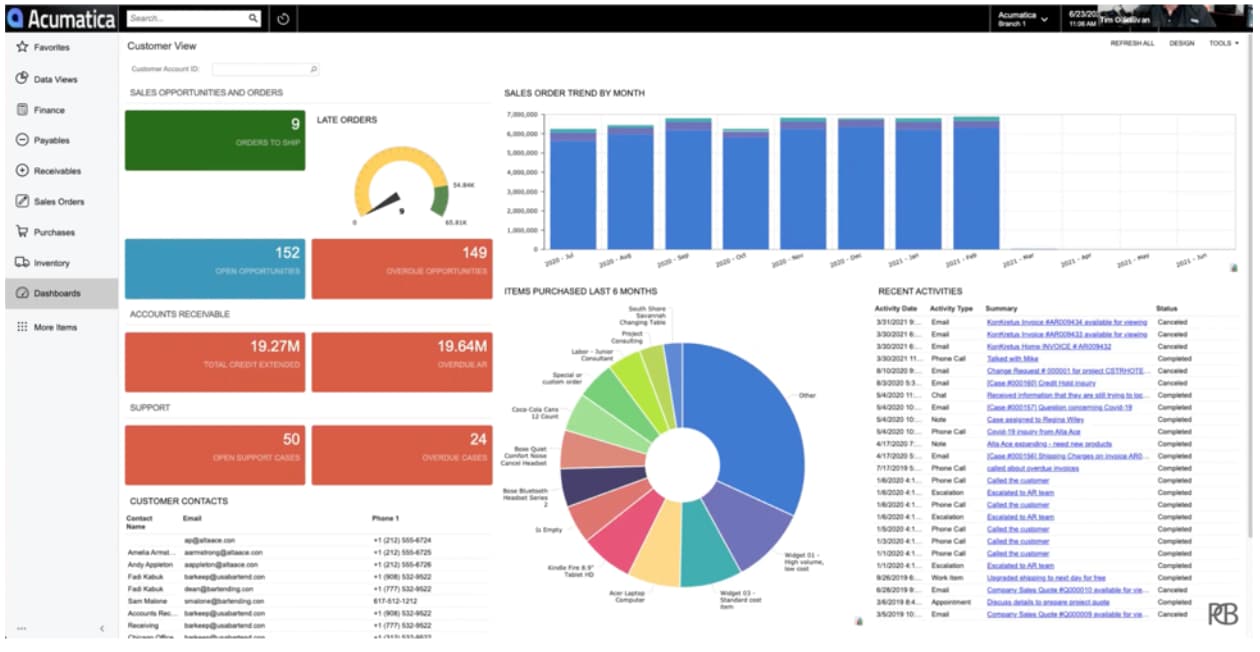
Acumatica is a free WMS which is known for its flexibility, scalability, and ease of use. Moreover, features like inventory tracking, order management, warehouse optimization, and advanced reporting make it a favorite among small and medium businesses.
Key Features
- Warehouse Management
- Inventory Control
- Lot and Serial Tracking
- Mobile Access
Pros & Cons
Pros
- Suitable for businesses of all sizes, from small to large enterprises.
- Integrates with various third‑party applications and services.
- Access to cloud‑based data in real‑time.
Cons
- Advanced features may require additional training.
- Limited industry-specific features compared to other WMS solutions.
Pricing
Acumatica offers a unique pricing model based on the resources used rather than the number of users. This is highly useful for businesses seeking scalable WMS solutions.
Ratings: 4.7
ERP Next
This is a comprehensive suite of applications for managing various business functions. One of its applications is a warehouse management system, which offers features like basic inventory tracking and advanced warehouse management functionalities like serial number tracking, batch management, and bin tracking.
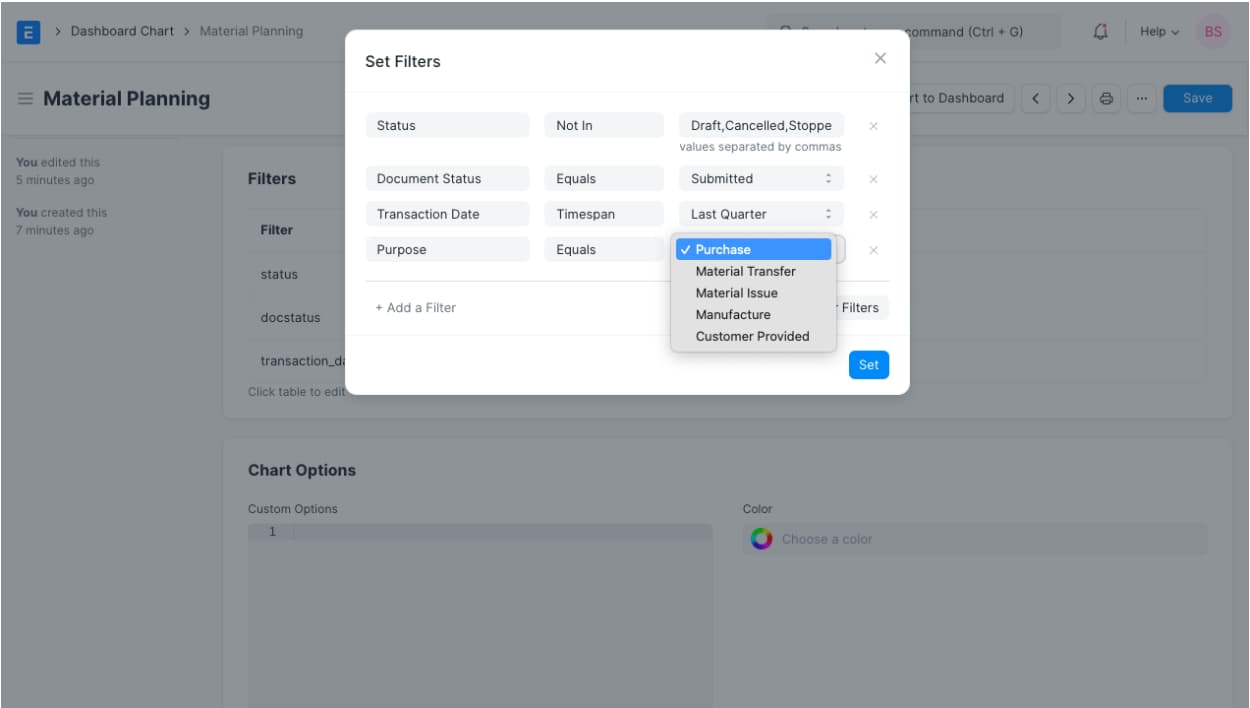
ERPNext is a free warehouse management system that is designed to be highly customizable and scalable, making it suitable for businesses of all sizes.
Pros & Cons
Pros
- Supports multi‑warehouse management.
- Being an open‑source platform, it offers flexibility and customization.
Cons
- Implementation may require technical expertise for setup and customization.
- The advanced features are limited compared to some enterprise solutions.
Pricing
A cloud‑hosted version starts at around $50 per user/month.
Ratings: 4.2
MRPEasy
Another cloud-based manufacturing ERP software that can work well for medium‑sized manufacturers is. It offers a range of features for production planning, inventory management, and order processing.
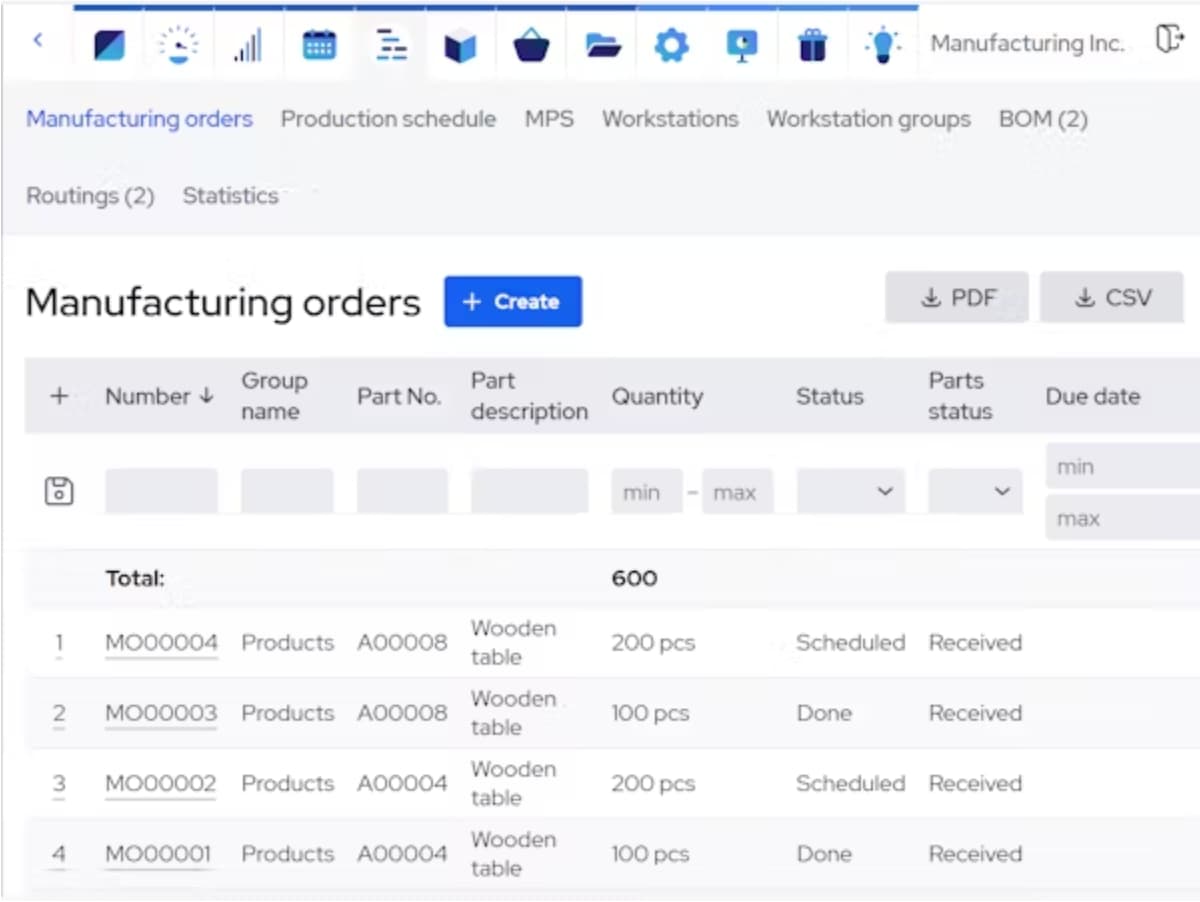
This is not a dedicated free WMS software, but it simplifies manufacturing processes and improves efficiency through a centralized platform for managing all aspects of production.
Pros & Cons
Pros
- Integration with different eCommerce and accounting platforms.
- Combines ERP and MRP functionalities in a single platform.
- Affordable pricing tailored for SMEs.
Cons
- Not suitable for non‑manufacturing businesses
- Some advanced features may require additional training.
Pricing
The starter plan costs between $43/month and $49/month depending on the country you operate from. The professional plan ranges between $64/month and $69/month, while the enterprise plan costs between $86/month and $99/month.
Ratings: 4.4
Get your free WMS checklist to start managing your warehouse from scratch. Fill in the form to receive the checklist, along with a promo code for a 30‑day Kladana ERP trial (instead of the standard 14 days).
Other Free WMS Solutions
While the above options are some of the best free WMS systems available, many other solutions exist.
Here’s a quick look at a few additional options, though they may not be ranked as highly as the ones previously mentioned:
Fishbowl
Fishbowl is an inventory management solution tailored for small to medium‑sized businesses, particularly those using QuickBooks. It offers features for inventory control, order management, and manufacturing processes, making it a versatile tool for various industries.
Pricing
Fishbowl offers customized pricing plans based on specific business needs and scale.
Unleashed
A cloud‑based inventory management software designed for manufacturers, wholesalers, and distributors. It offers features like inventory tracking, order management, and production management.
Pricing
Basic plan for mid‑sized businesses may cost $353/month with options for add‑ons in each plan.
Linnworks
Linnworks is an eCommerce‑focused inventory and order management platform that centralizes multi‑channel operations. This tool integrates with numerous sales channels, providing centralized control over inventory and orders.
Pricing
Linnworks has a unique pricing model which is highly customized per your needs.
Pulpo WMS
Pulpo WMS is a user‑friendly cloud‑based warehouse management system designed to optimize warehouse operations for small and medium‑sized businesses. Features like inventory tracking, order fulfillment, and slotting optimization may suit businesses looking to enhance their warehouse efficiency.
Pricing
Depending upon your location, their price will vary from $590/month to $700/month for small warehouses.
Shiphero
A cloud‑based shipping and logistics platform that helps streamline shipping operations for eCommerce businesses. Leverage inventory management, order fulfillment, shipping, and returns management.
Pricing
The pricing varies based on your unique needs.
Benefits of Warehouse Management Software (WMS)
Warehouse Management Systems (WMS) hold immense potential for businesses looking to manage their inventory, orders, and overall warehouse operations. WMS primarily boosts automation and optimizes different processes to help increase business efficiency. The end goal is, of course, reduced cost and enhanced customer satisfaction.
Let’s explore the key advantages of WMS
Improved Inventory Accuracy and Control
WMS systems track inventory in real time, minimizing discrepancies and ensuring accurate stock levels. This helps prevent stockouts, overstocks, and costly errors, leading to better decision-making and improved customer service.
Increased Efficiency and Productivity
With WMS, you can automate manual tasks like order processing, picking, packing, and shipping. This frees your staff to focus on more value‑added activities, resulting in faster turnaround times, increased throughput, and reduced labor costs.
Minimized Errors & Accidents
Integrating WMS with existing infrastructure that drives real-time inventory tracking, order fulfillment, and shipping processes can automate repetitive tasks and optimize workflows. Such automation minimizes the risk of errors and accidents due to manual data entry and human oversight.
Better Decision‑Making Through Data‑Driven Insights
With WMS, you can get comprehensive data and analytics on inventory levels, as everything from order fulfillment to labor productivity and other key metrics is in sight. Such insights help businesses identify trends, optimize operations, and make data‑driven decisions that improve efficiency and profitability.
Improved Supplier and Customer Relationships
Efficient inventory management and order fulfillment processes are critical for building strong relationships with suppliers and customers. They foster communication, collaboration, and transparency, helping your business create an efficient supply chain that meets the needs of all stakeholders.
System Selections: Key Considerations Before Choosing WMS Tool
Choose the right Warehouse Management System (WMS) for your business to unlock its full potential. A wrong decision can cause costly workarounds and missed opportunities.
So, here’s a quick roadmap that can help you with WMS selections to supercharge your warehouse operations.
Identify Your Needs and Gains
Begin by looking at your warehouse and identifying the existing bottlenecks. Then, drill down on the processes that can make it smoother. For this, create a wish list of the features you need in a WMS and crunch some numbers to determine how much a WMS could save you for optimal ROI.
Onboard Your Team
Once you’ve clear‑cut your goals, involve your teams in choosing the WMS. Set the timeline, assign roles, and ensure everyone is on the same page about what this new system will mean for their everyday tasks.
Test A Few Tools
Most WMS tools offer a free demo of their software. You can also get a free WMS version. This is your chance to get a feel of the interface, ask any questions, and see if it fits your existing system and the team well.
Compare and Contrast
Don’t settle for trying just one tool. Instead, use a few free WMS tools to help you weigh the pros and cons of each. Analyze which one checks off the most boxes on your wishlist, which one feels the most intuitive, and which is cost‑effective, giving you actual value for money.
Make Your Move to Purchase
You’ve researched, seen the demos, and compared your options. Now, it’s time to make your final decision. Remember to consider the vendor’s reputation, WMS ratings, and customer support reviews when you make the final call.
FAQs
Below are some of the common questions about warehouse management systems. We’ve got them answered!
How do I choose the right WMS for my business?
When you have to choose a free WMS software, consider the following factors:
- Business needs
- Budget
- Features
- Scalability
- Ease of use
- Integration
- Vendor reputation and support
Is it possible to get a free trial of a WMS before purchasing?
You can get a free warehouse management system trial that lets you test and experience the tool. This allows you to check if it meets your needs before committing to a purchase.
Can I customize a WMS to fit my specific business needs?
Yes, most WMS solutions provide some level of customization to tailor the system to your specific workflows and processes. Some free warehouse management systems may be more flexible than others, allowing you to customize the system to your needs.
What types of businesses can benefit from a WMS?
WMS is useful for businesses managing inventories. For example, those with high inventory volumes, multiple warehouse locations, complex order fulfillment processes, or looking for data‑driven insights.
Is cloud‑based WMS better than on‑premise WMS?
Each WMS option has pros and cons. Cloud‑based solutions provide flexibility, scalability, and lower upfront costs, while on‑premise WMS tools offer more control and customization options. So choose according to your specific needs and budget.
How much does a WMS typically cost?
WMS costs vary depending on the vendor, features, and deployment model (cloud-based or on‑premise).
What support can I expect from a WMS vendor?
Expect online resources, knowledge bases, and phone or email support. Some also offer services like training, consulting, and implementation assistance.
How does a WMS help with inventory control?
A WMS provides real‑time visibility into stock levels, automating inventory tracking and enabling efficient cycle counting to prevent stockouts, overstocks, and inaccurate inventory records.
Can a WMS help with order fulfillment?
Yes, a WMS can streamline order fulfillment by automating order processing, optimizing picking routes, and generating shipping labels.
What are the challenges of implementing a WMS?
Implementing a WMS can be challenging for larger businesses with complex warehouse operations. Common challenges include data migration, employee training, and integration with existing systems.

