Immediate Support
I evaluated over 40 ERP systems. Some had great features — but no one ever got back to me. With Kladana, support replies within seconds — that made all the difference. Now I can track every item and plan production with less waste.
ERP software for garment industry: manufacturers, wholesalers & retailers
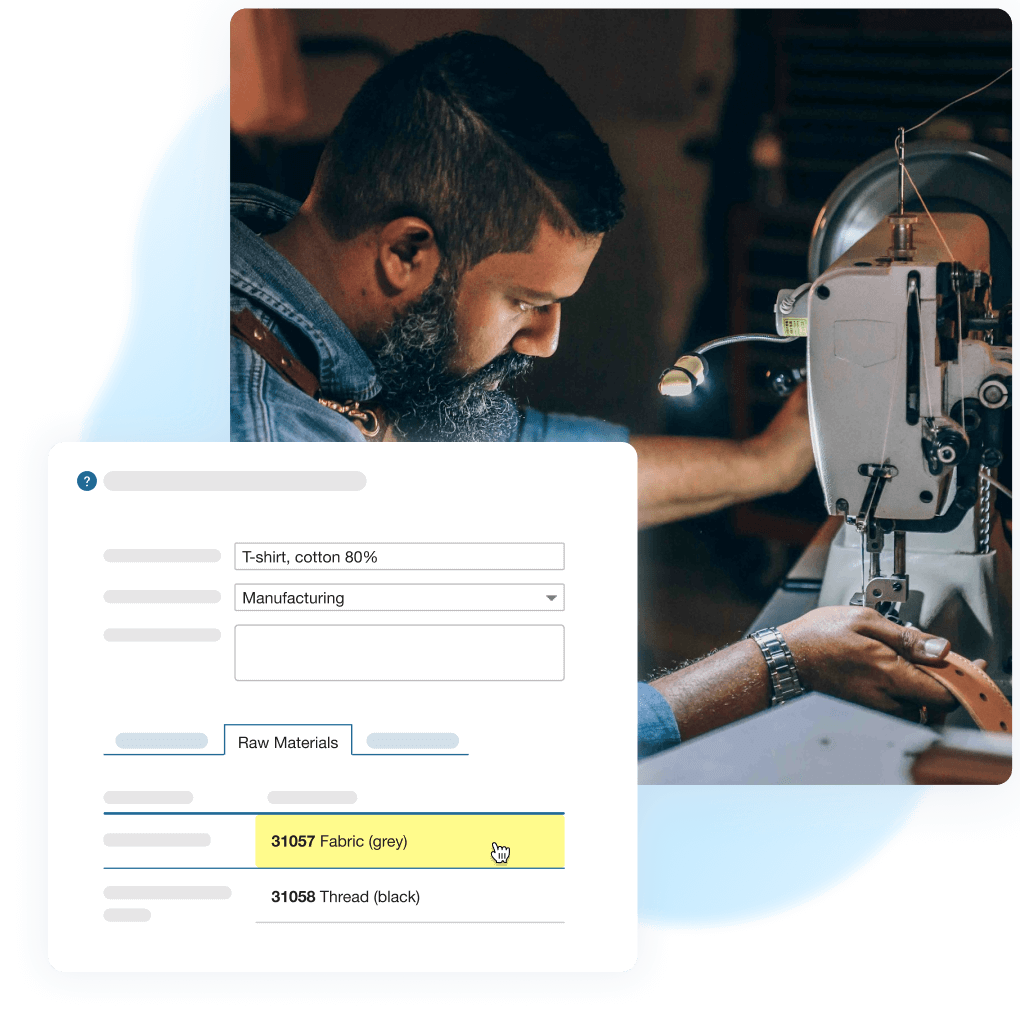
Learn how to set up inventory, production, and order management for your garment business.
Streamline processes from fabric sourcing to finished goods — all in one system.
Follow a structured, easy‑to‑implement guide tailored for apparel manufacturers.
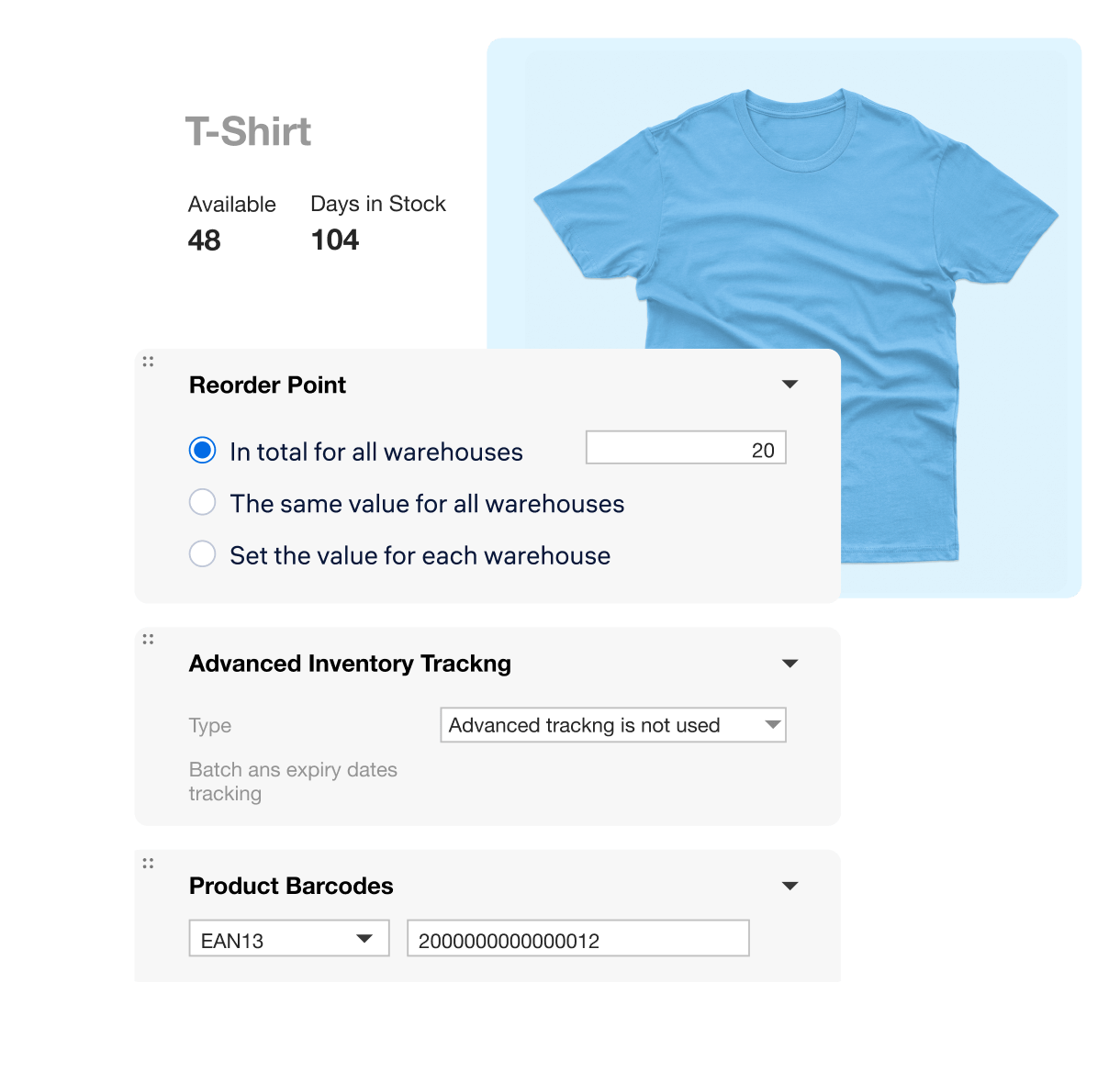
Bill of Materials (BOMs)
Define fabric and material
requirements for each clothing item, including pattern making & sewing costs
Production planning
Automate work order management,
covering everything from fabric cutting, sewing operations, and textile dyeing to garment
finishing
Subcontractor management
Place job orders and keep production
seamless across multiple facilities
Quality control & compliance tracking
Record scrap such
as damaged zippers & chains, and low‑quality fabric
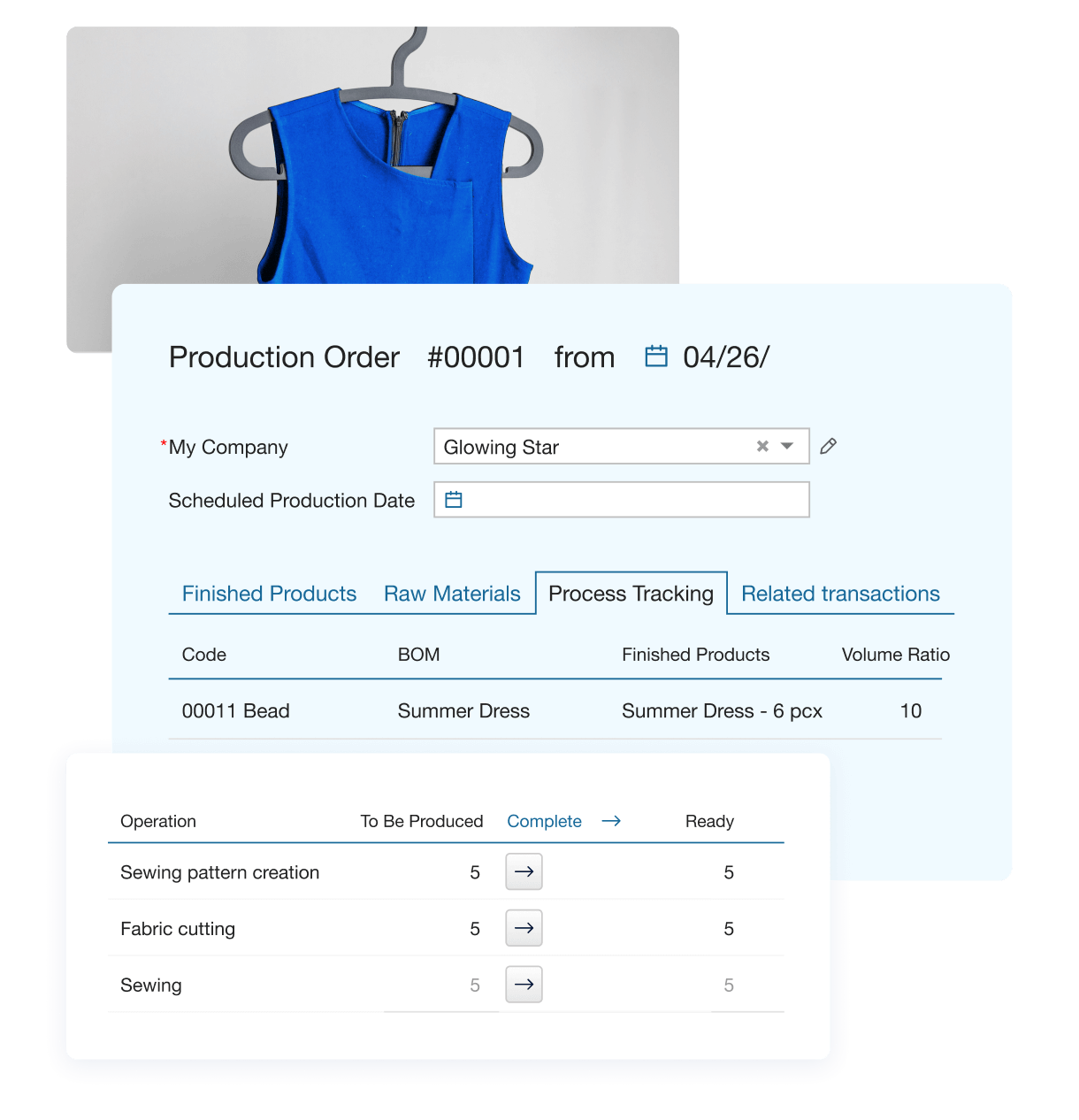
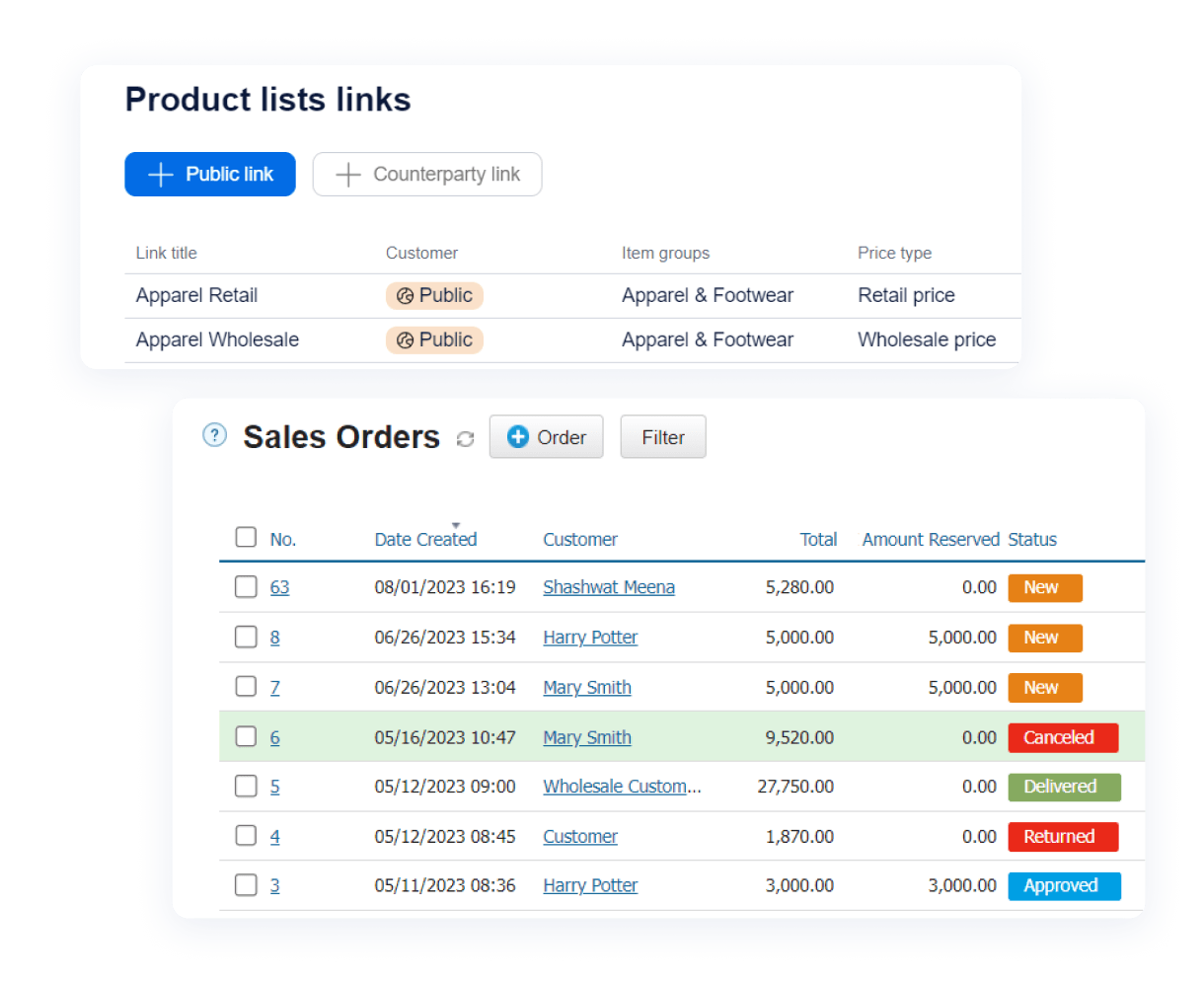
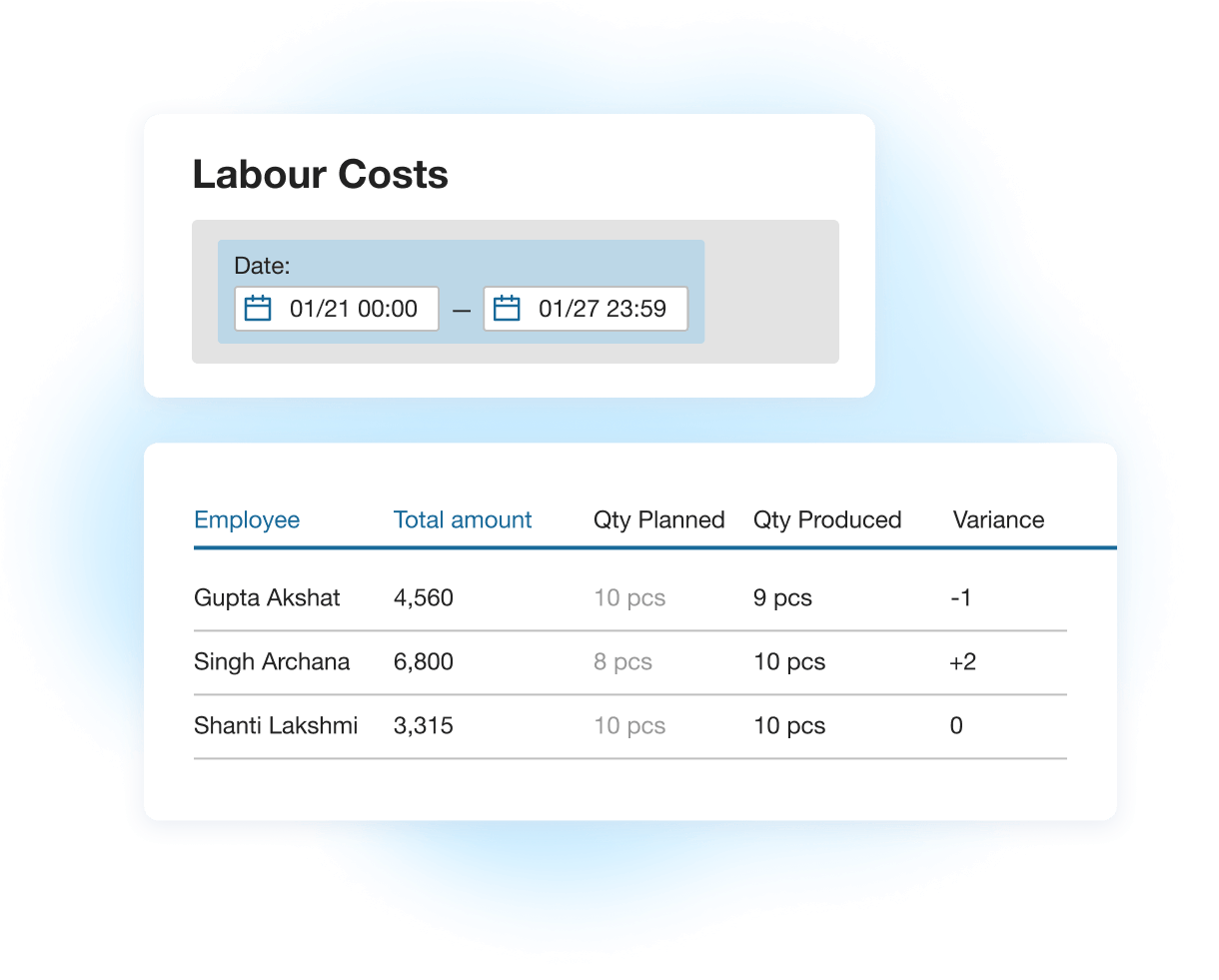
Supplier management
Maintain a supplier database with
contact details, order history & personalized discounts
Purchase orders and invoicing
Create and track purchase orders, manage supplier invoices, and keep
an eye on unpaid transactions
Efficient procurement
Automate raw material replenishment and
streamline purchasing workflows
Supply chain visibility
Monitor material sourcing, purchasing
trends & forecasts, and supplier performance for better planning
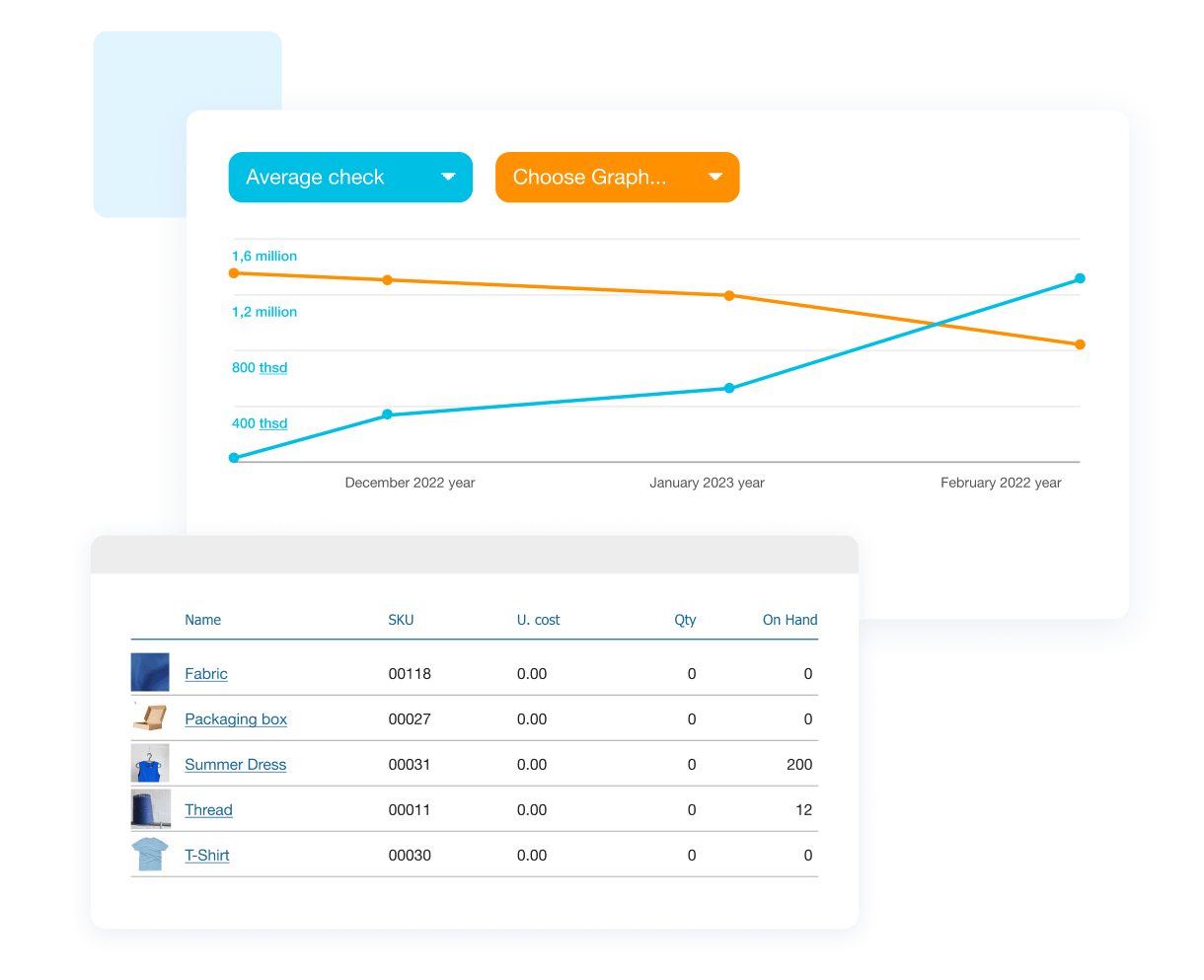
Immediate Support
I evaluated over 40 ERP systems. Some had great features — but no one ever got back to me. With Kladana, support replies within seconds — that made all the difference. Now I can track every item and plan production with less waste.
We manage manufacturing in Kladana: create bills of materials and production operations, process sales & production orders, and even keep records of needles available in stock. We’ve got all info in Kladana — from a single piece of thread to each customer.
Kladana also helps us launch new collections. We evaluate how efficient the previous one was — estimate the sell-through of each item, and analyze what could slow down the sales and why.
Once Kladana helped us catch an unscrupulous manager who attributed someone else’s sales to himself.
All major departments work in Kladana: sewing accessories and fabrics warehouse, design, and development department, production, finished goods warehouse, online shop packers, and offline retail stores.
Kladana significantly reduces the time for routine processes and manual labour: inventory counting takes only 3–4 hours, and searching for the right item in the warehouse thanks to the distribution of goods into storage bins — 1 minute.
Kladana helped me to organize my work and to set proper inventory management: purchases, sales, labels, invoices, and SKUs. Before Kladana, even though MATÜ brand was still small, we regularly got confused: the wrong price tag or SKU was used, we did not make accurate calculations, and processed orders with mistakes. This all consumed time and energy.
Kladana turned out to be simple and convenient. As a result, I got rid of routine, which freed up time for strategic tasks.
We have been using Kladana since the company was founded in 2016. We keep track of goods and work with purchase and sales orders, shipments and receivings, and inventory. We also test various integrations.
Will onboard you, adjust all the important settings, and answer your questions
Will help you fix a problem or explain an exact feature to you within 2–3 hours
You can read articles at our Help Centre or watch video tutorials on YouTube.
Set automatic reorder points for raw materials like buttons, fabric & trims — receive alerts and generate purchase orders instantly.
Example: If you set a reorder point for buttons at 50 pieces, you’ll receive an alert when only 50 remain. You can also automate purchase order workflows.
The garment manufacturing system calculates unit cost using:
You can use Kladana’s Online Order App, which lets you create multiple product catalogues with custom pricing.
How it works:
Yes! Navigate to Sales → Sales Returns → +Return, then:
Learn how to arrange business routines for manufacturing, wholesale, retail & e‑commerce