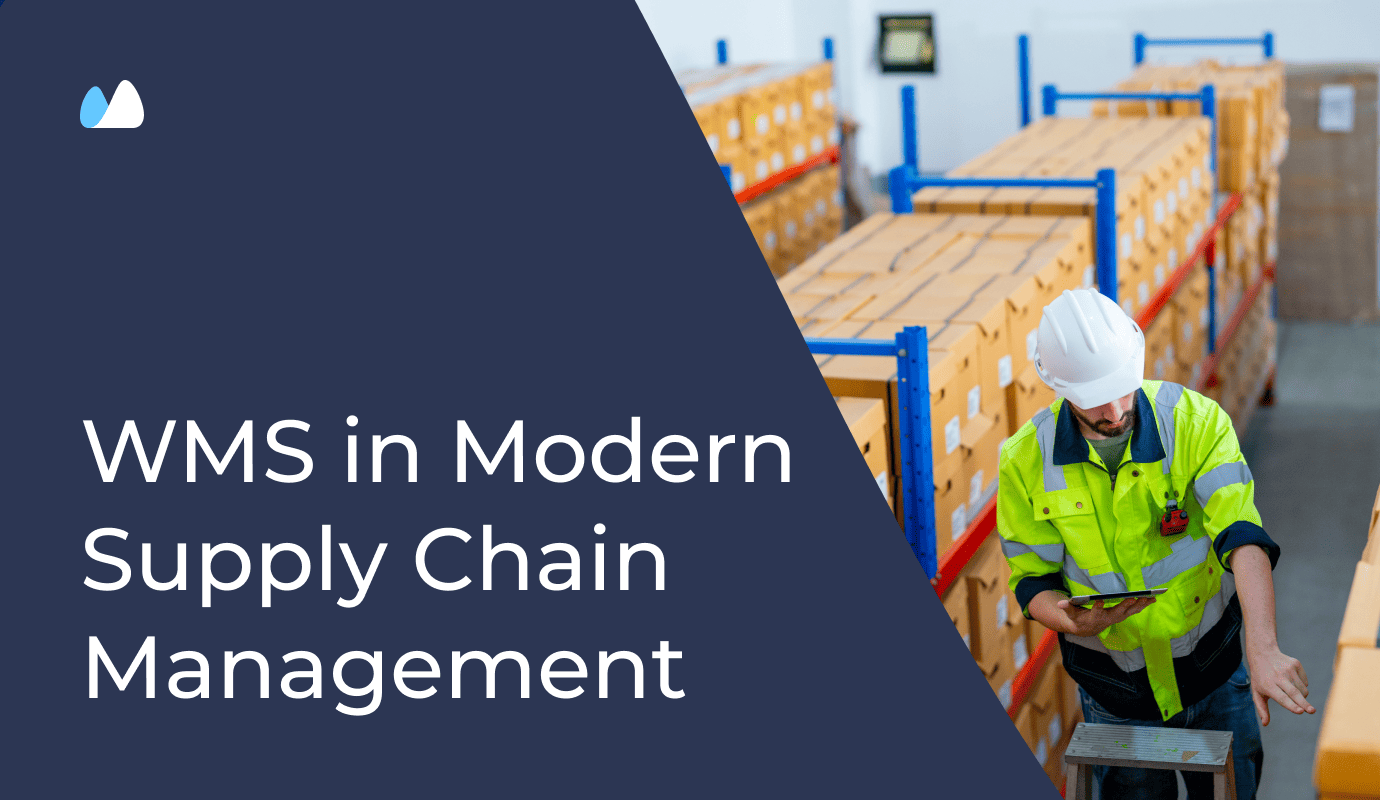Wholesale & Distribution ERP Software for SMEs
Run your wholesale business with full control over inventory, warehouses, sales, and purchases — all in one easy-to-use ERP
- OMS with order and stock synchronization
- Real‑time inventory tracking and demand forecasting
- Bin storage, expiry date and serial number tracking
- Cash flow visibility and profit control
- Customer and supplier database management
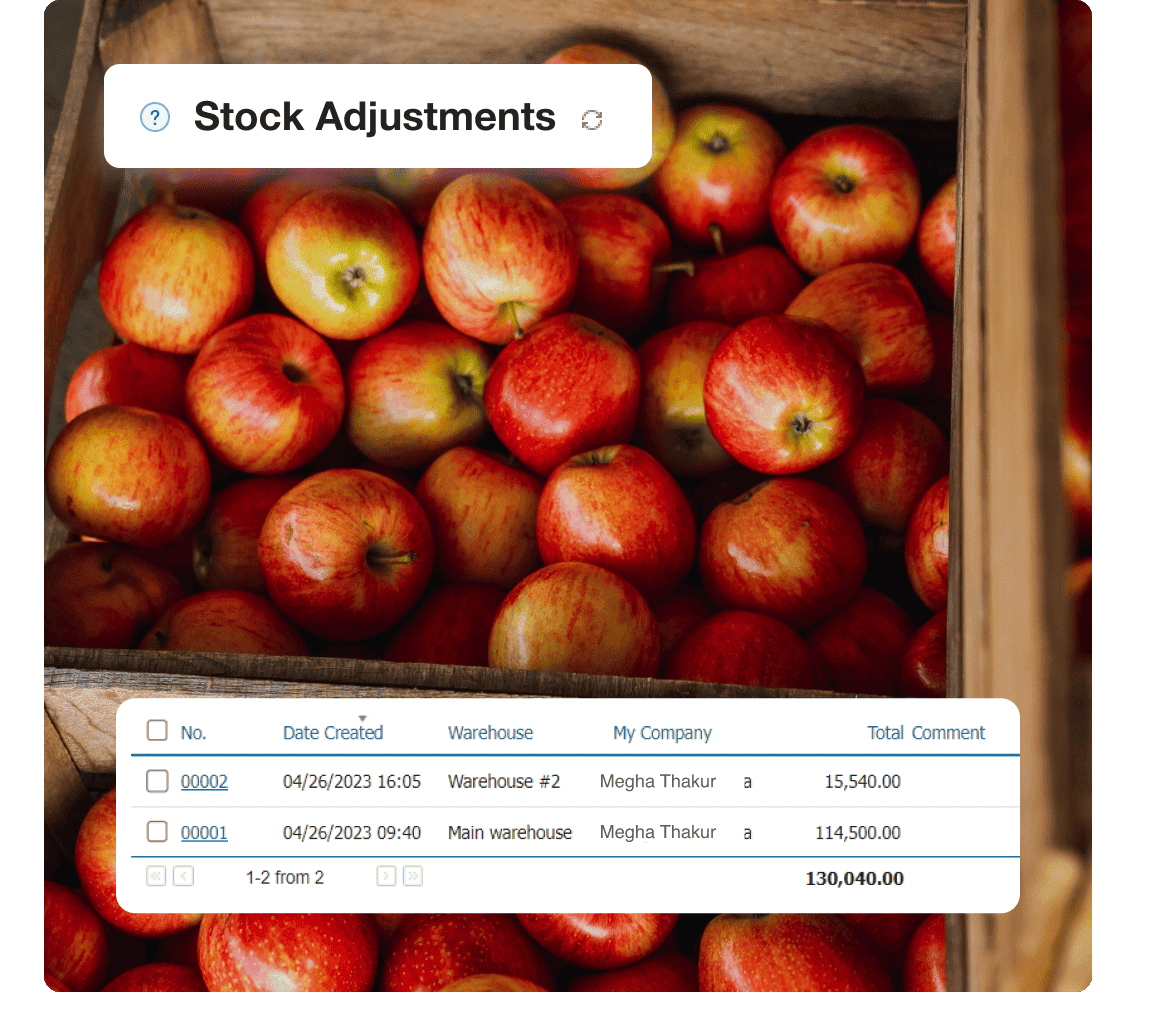
Wholesale ERP Software: Simplify Inventory, Order, and Profit Tracking
Kladana helps small and mid-sized wholesalers and distributors take control of every process — from stock levels and order fulfillment to profitability reporting — all in real time.
- Works across industries: clothing, food, cosmetics, electronics, and more
- Supports custom reports, invoices, and delivery documents
- Built for teams scaling from 10 to 10,000 SKUs
- Fixes common pain points: inaccurate stock counts, delayed shipments, and poor visibility
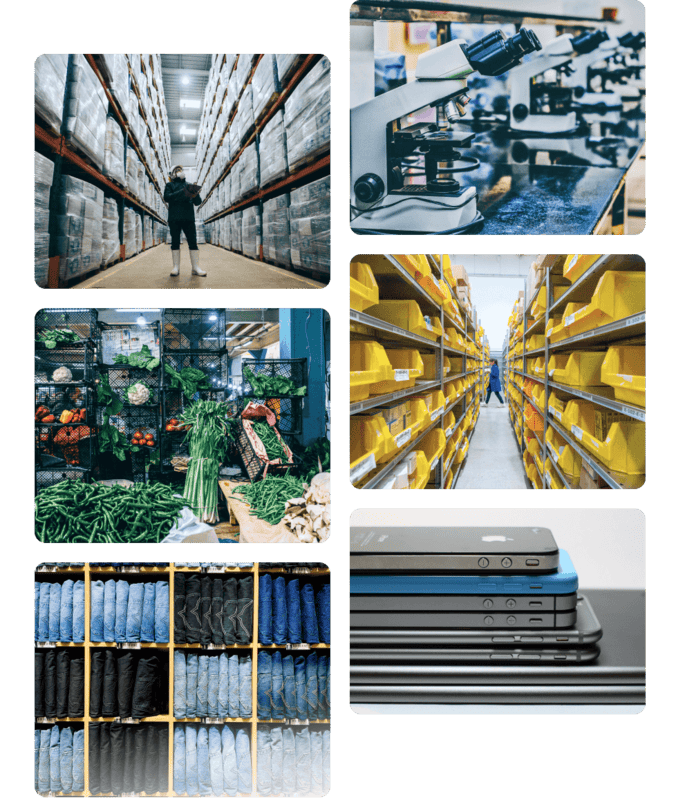
Affordable ERP for SMEs — No Long Contracts
- From $60/year for basic inventory management
- From $563/year with production module
- 1 user, unlimited warehouses
- 200 items, transactions & counterparties
- No credit card required
- Start with core features
- Add modules, integrations & workflows as you scale
- Expand with production, extra users & data storage
- 1–3 onboarding sessions (based on plan)
- Ongoing support included, no extra fees
- Support replies within 5–15 minutes

- Start in 15 minutes
- Customers report initial adoption within 5 days
- Shopify, WooCommerce, Zoho Books, HubSpot, Xero, and more
- Open API for advanced use cases
How Kladana ERP Helps Distributors
Track Inventory and Scale Operations
NeyttHomes, Indian carpet manufacturer, used to ship goods without any tracking system. With Kladana, they barcoded 270 rugs in one hour and set up inventory for a new retail store in 30 minutes. Today, they track stock across 10 stores with complete accuracy
Read the Full StoryBody Motion, South African sportswear and scrub manufacturer, struggled with double buying. Managing raw materials in spreadsheets led to overstocking and wasted money. After moving to Kladana, they switched to on-demand purchasing and significantly improved cash flow
Read the Full StoryJtronix, Indian electronics manufacturer, faced human errors and delays tracking production in Excel. As the business grew, they adopted Kladana ERP to manage BOMs, production orders & inventory in one app — streamlining operations and scaling confidently
Read the Full StoryWhat You Can Do with Kladana ERP for Wholesale & Distribution
-
- Custom order statuses: new, shipped, canceled, or any stage you need
- Multiple print forms: RFQs, quotations, invoices, GRNs & delivery notes
- Flexible price management: online catalogues, price categories & discounts
- Smarter purchase planning: auto-generate supplier orders from sales analytics
- Automated alerts: unpaid invoices, overdue shipments & delayed deliveries
-
- Product setup: create cards from scratch or import via Excel
- Real-time stock tracking: Kladana works as an inventory software for distributors, helping you monitor levels across all warehouses and stores
- Bin locations: keep every item in the right place
- Barcodes & labels: generate, print & customize thermal labels & price tags
- Warehouse operations: receiving, storage, write-offs & transfers in one system
- Bundle management: sell goods in sets or kits
-
- Stock reports: track stock levels, spot excess or shortages, and monitor days in stock across warehouses
- Profit reports: analyze sales, profit margins, costs & returns, and evaluate performance by employee, customer or product
-
- Custom workflows: automate routine processes & approvals
- Access rights: assign roles & permissions to employees
- Warehouse & pricing rules: manage discounts, stock flows & multi-location operations
- Audit logs: track every action by users in the system overview
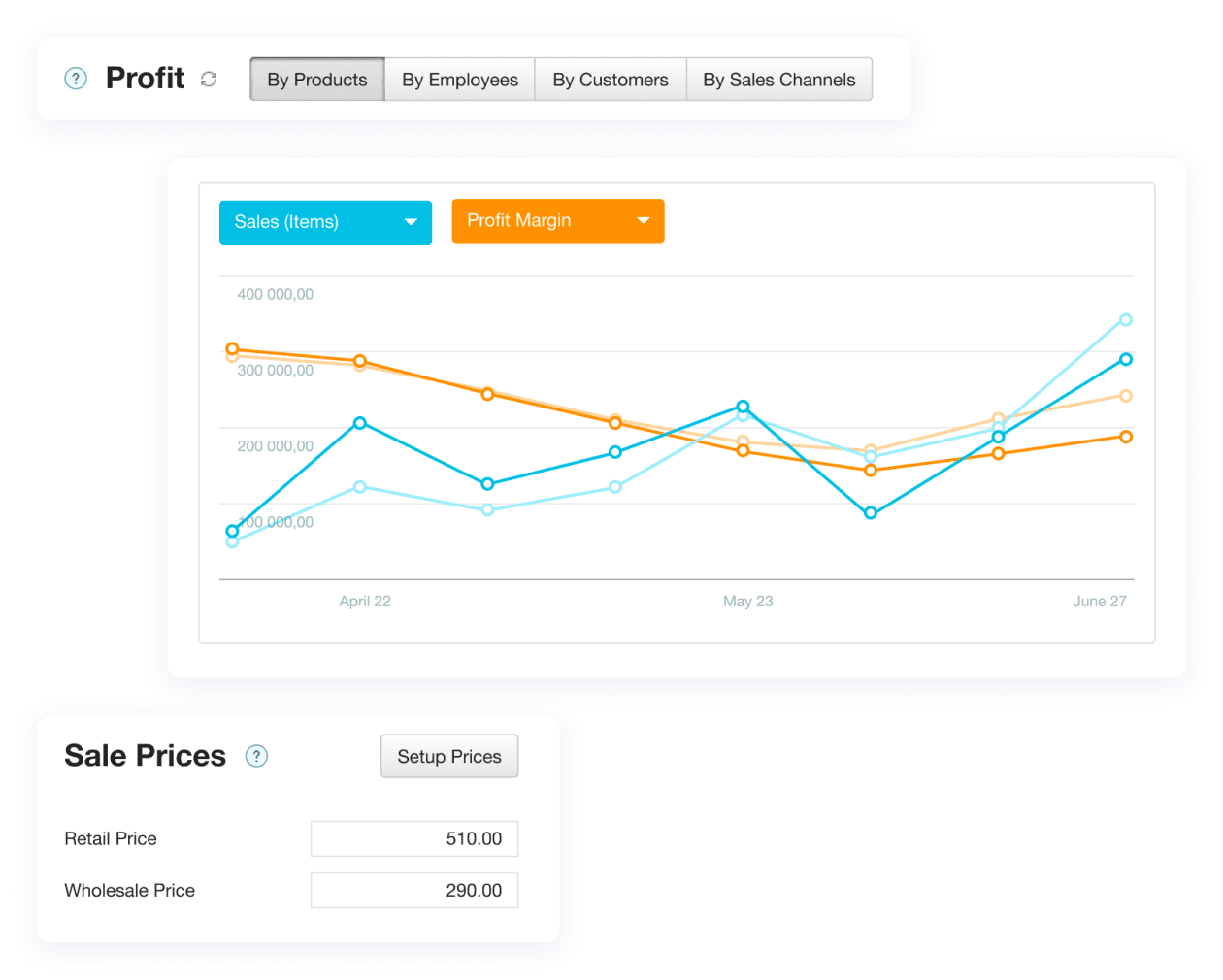
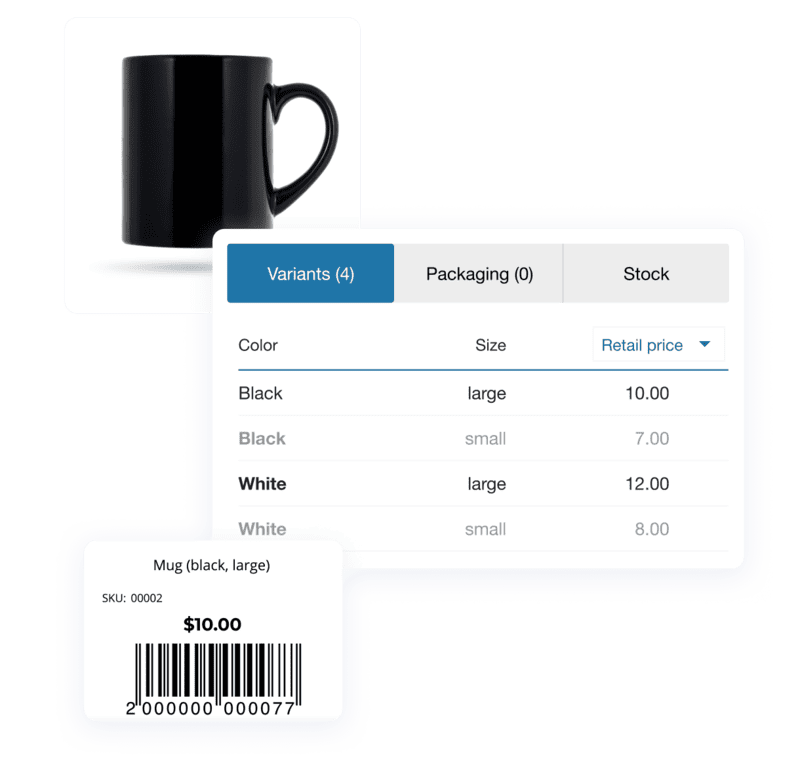
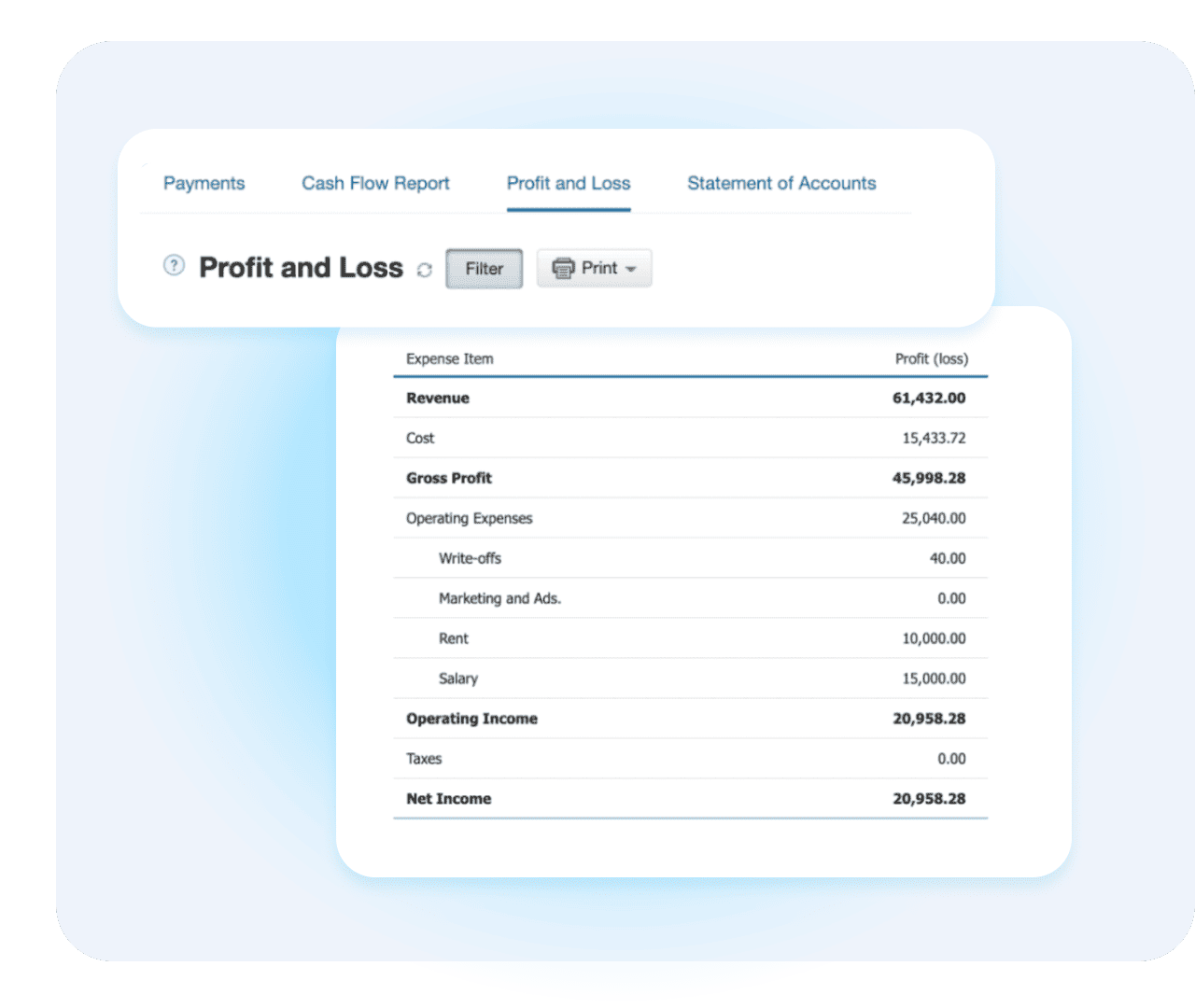
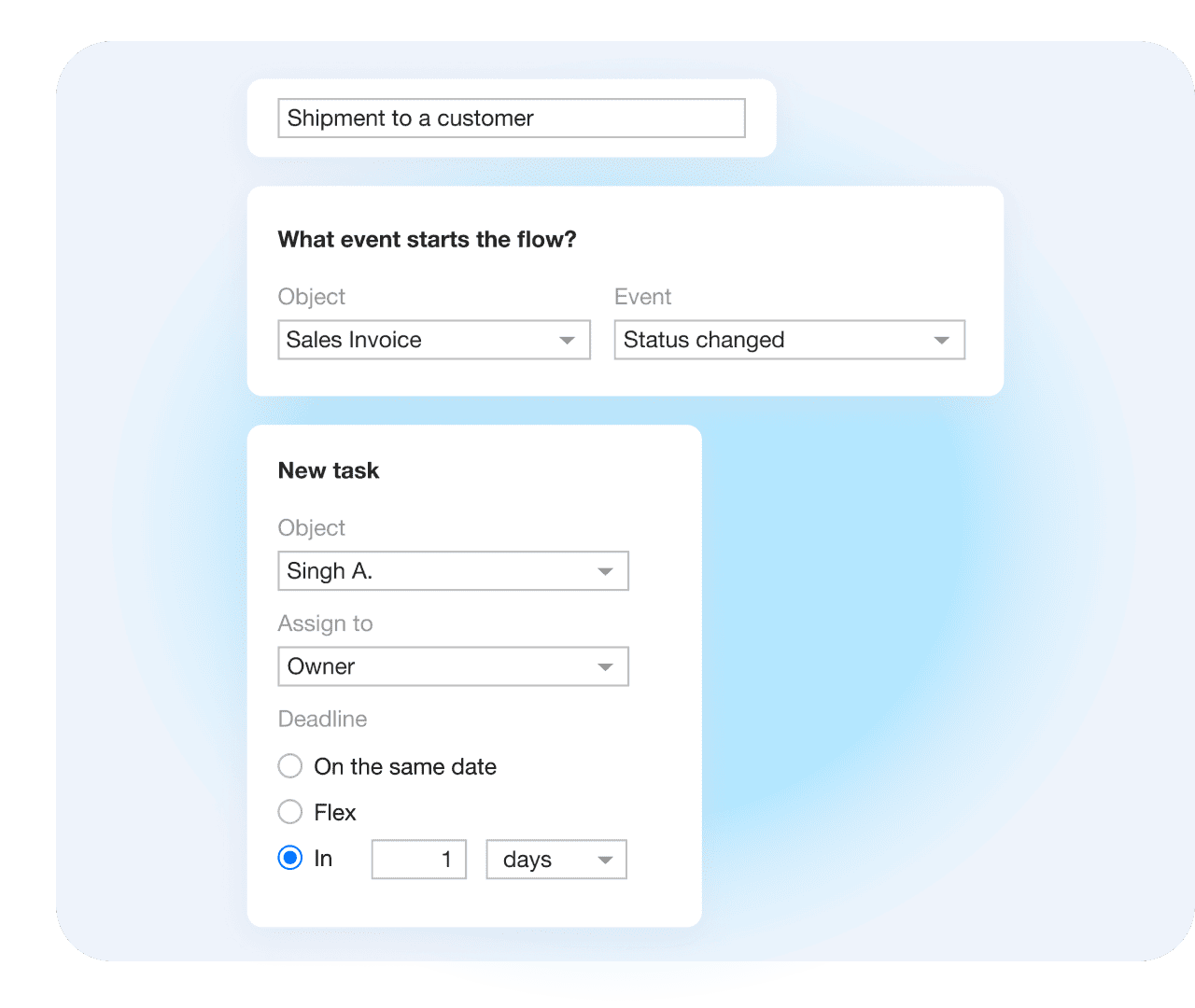
Customer Stories: How Kladana Scales
Wholesale Operations
With Kladana CRM analytics we evaluate the entire range of products, and each item, and analyze retail sales and our customers. Automation helps to sell wisely.
All orders, sales, profits and expenses are visible, and the history is saved in Kladana. It is also convenient for us to see who and how many of the managers have sold goods, the entire system is completely transparent and excludes any fraud.
Our sales representatives visit retail outlets, sell goods, and unload them immediately after purchase. An order is placed in Kladana CRM, and when its status changes to «Successfully completed», an email with the closing documents is sent to a counterparty automatically.
The supervisor has access to statistics for all employees in real time. Within 7 months after the launch, the turnover increased significantly, and the costs have paid off within the first month.
We use Kladana for warehouse management, B2B, and B2C sales, and also use Online Order App instead of a price list for sales.
We have two types of warehouses — a production warehouse (a field where we grow seedlings), and wholesale and retail ones for storage and shipment. From the production warehouse, we transfer grown products to wholesale and retail warehouses. And then we ship seedlings to customers. Retail outlets open in summer.
We use Kladana for three groups of tasks: for warehouse accounting — purchases and basic warehouse operations, wholesale sales orders, and retail.
In Kladana, warehouse employees receive mobile devices accessories, do the transfers of goods, and record purchases. The warehouse manager controls the work from his account in the role of administrator.
Wholesale managers help customers choose goods and create bulk orders.
Integrations to Power
Your Wholesale & Distribution Business
- E-commerce: Shopify, WooCommerce, Magento, Ecwid
- Accounting: Zoho Books, Tally, Xero, FreshBooks, Quickbooks
- CRM: Hubspot, Salesforce
- Delivery: Borzo
- API connect custom tools & advanced workflows
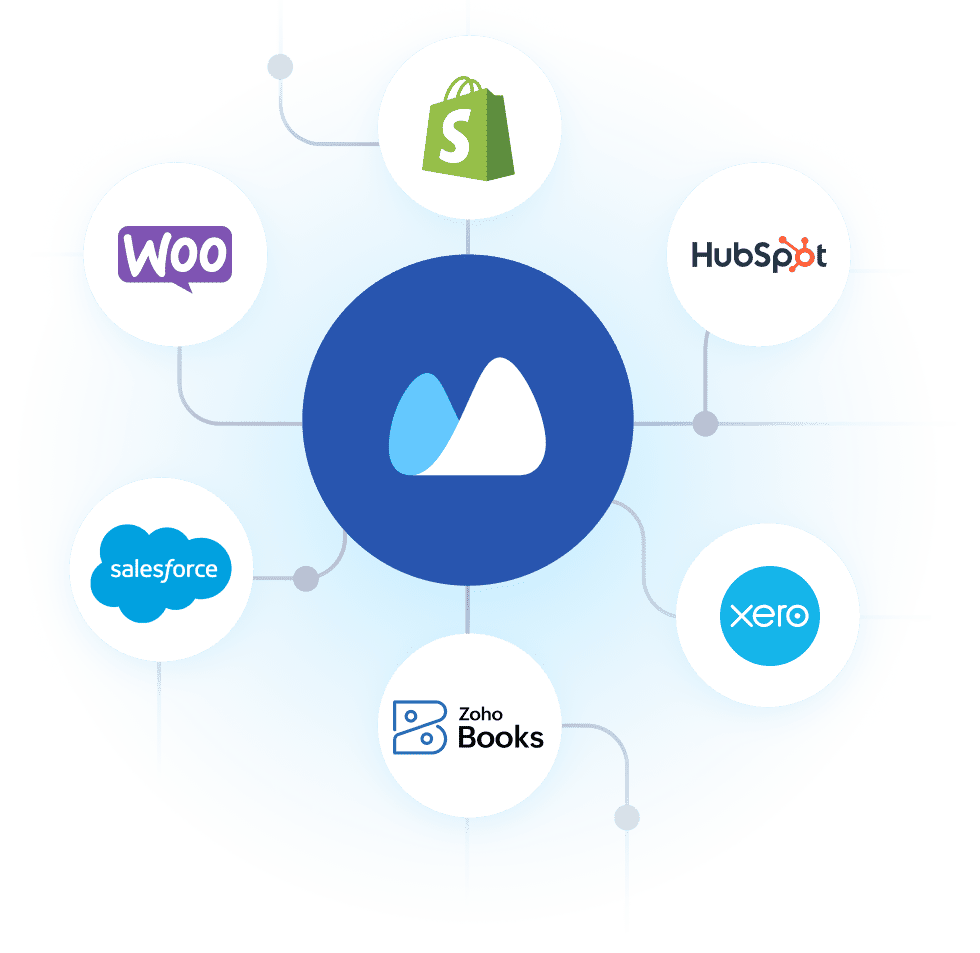
Common Use Cases
Problem: A food distributor was often overstocked with short-expiry goods
Solution: Kladana’s purchase planning used sales analytics to generate supplier orders and tracked expiry dates in stock
Result: Stock rotation improved and waste was reduced
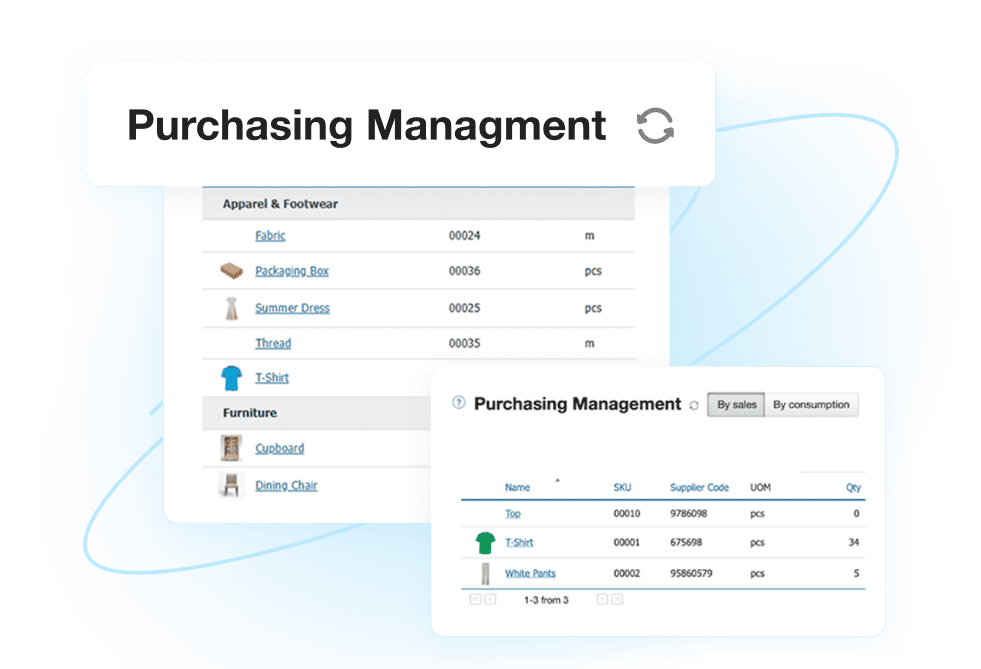
Problem: A packaging distributor often ran out of small but critical SKUs, causing delayed shipments
Solution: They set reorder points in Kladana with automatic alerts when stock dropped
Result: Shipments went out on time, and customer cancellations stopped
Problem: A cosmetics distributor lacked control over who could change prices and discounts
Solution: Role-based access was set in Kladana
Result: Price errors and margin leaks were eliminated
Problem: A clothing reseller struggled with misplaced stock and size mix-ups
Solution: They started printing barcodes & thermal labels customized by brand and size grid
Result: Picking errors dropped, and order preparation became much faster
Problem: A B2B electronics wholesaler sent outdated Excel price lists by email
Solution: They shared Kladana online catalogue link with live prices, tailored for specific customer groups
Result: Clients received updated assortments instantly, boosting repeat orders
FAQs on Wholesale & Distribution Software
Getting Started with Kladana ERP
Products & Operations
Profit
Learn how to arrange business routines for manufacturing, wholesale, retail & e‑commerce